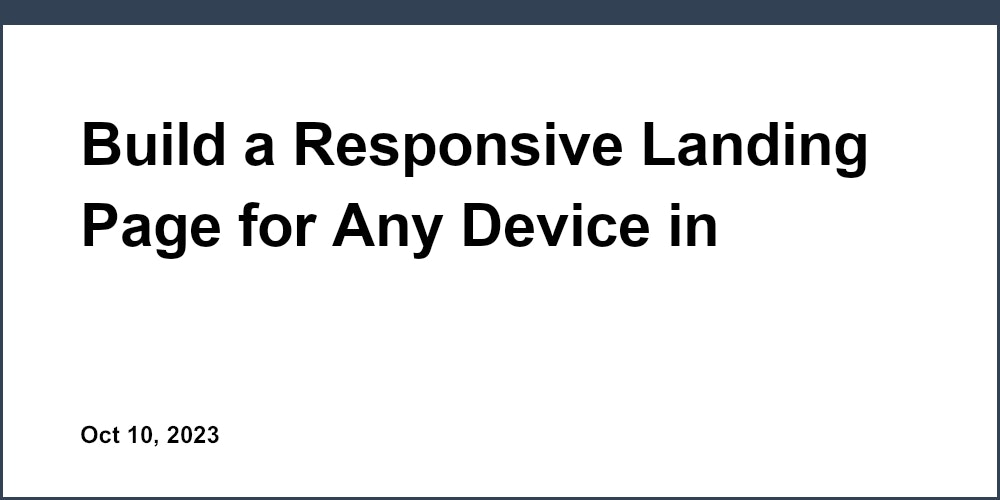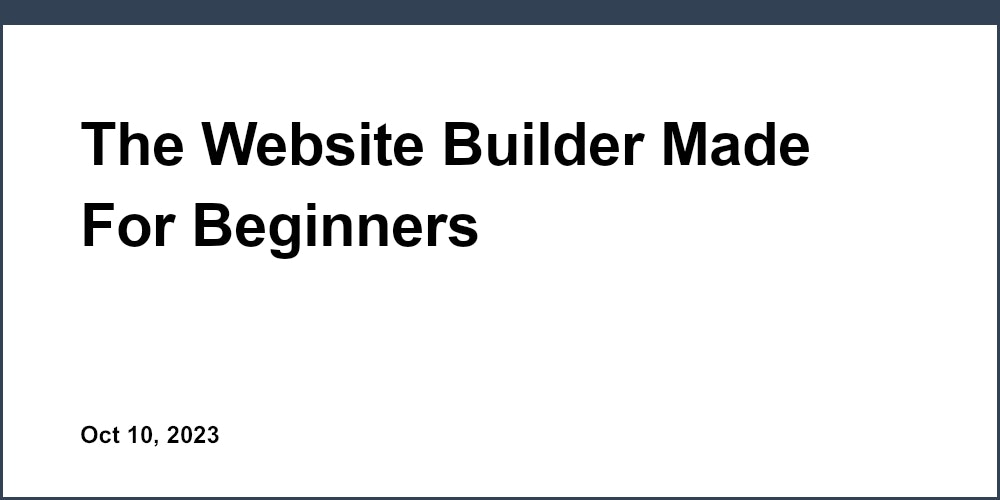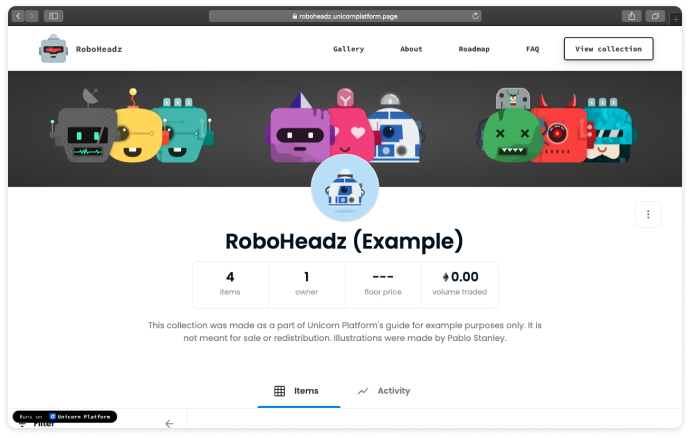
To sell your digital art as NFTs, you need to mint them first.
There are two ways to mint an NFT. You can either create your own minting functionality or use a 3rd party service. In this article, we will cover the second approach, since it's much easier and takes less time.
This article will show you how to create (a.k.a. "mint") your first NFTs using 2 of the most popular NFT/crypto services – OpenSea and MetaMask.
You will also learn how to integrate your freshly minted NFT collection into Unicorn Platform. This will allow you to showcase and sell NFTs right from your landing page.
Part 1 – How to Mint
What is NFT minting?
Minting is the process of turning your digital work into an NFT. This NFT will be stored on the blockchain, and later can be moved or traded.
In this guide, we will tell you how to mint NFTs using the most popular NFT marketplace – OpenSea.
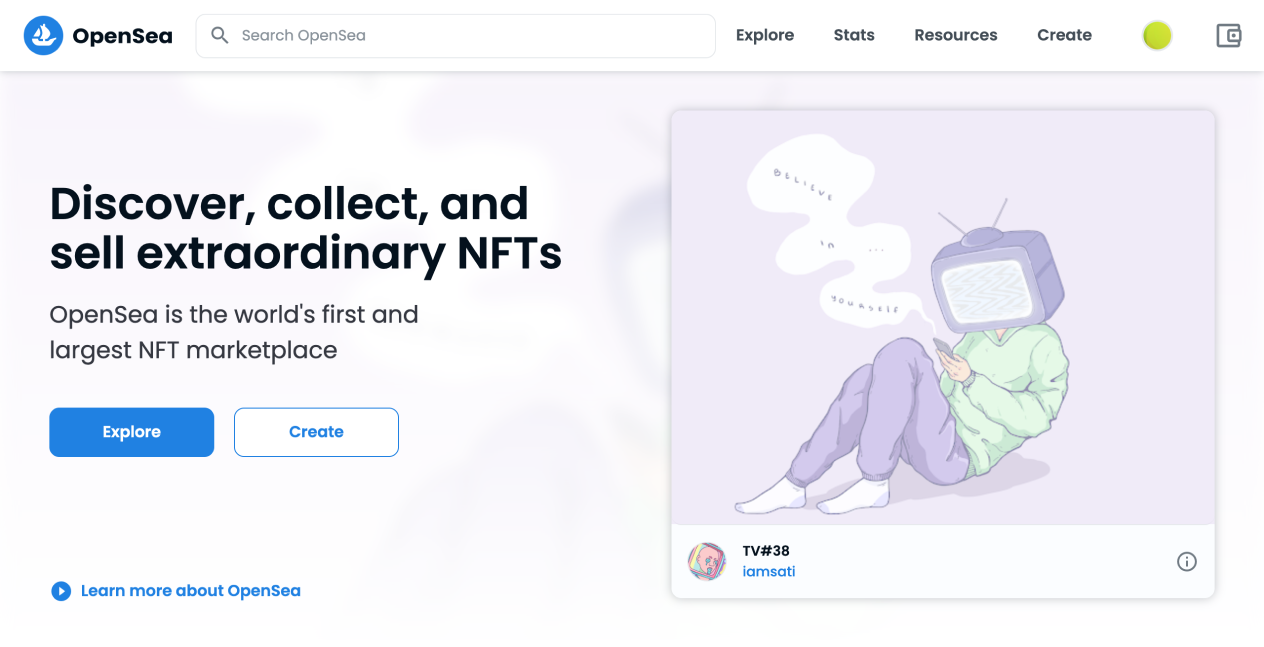
Step 1: Connect your wallet
To get started with OpenSea, you need to create and connect your crypto wallet. The most popular solution for that is MetaMask.
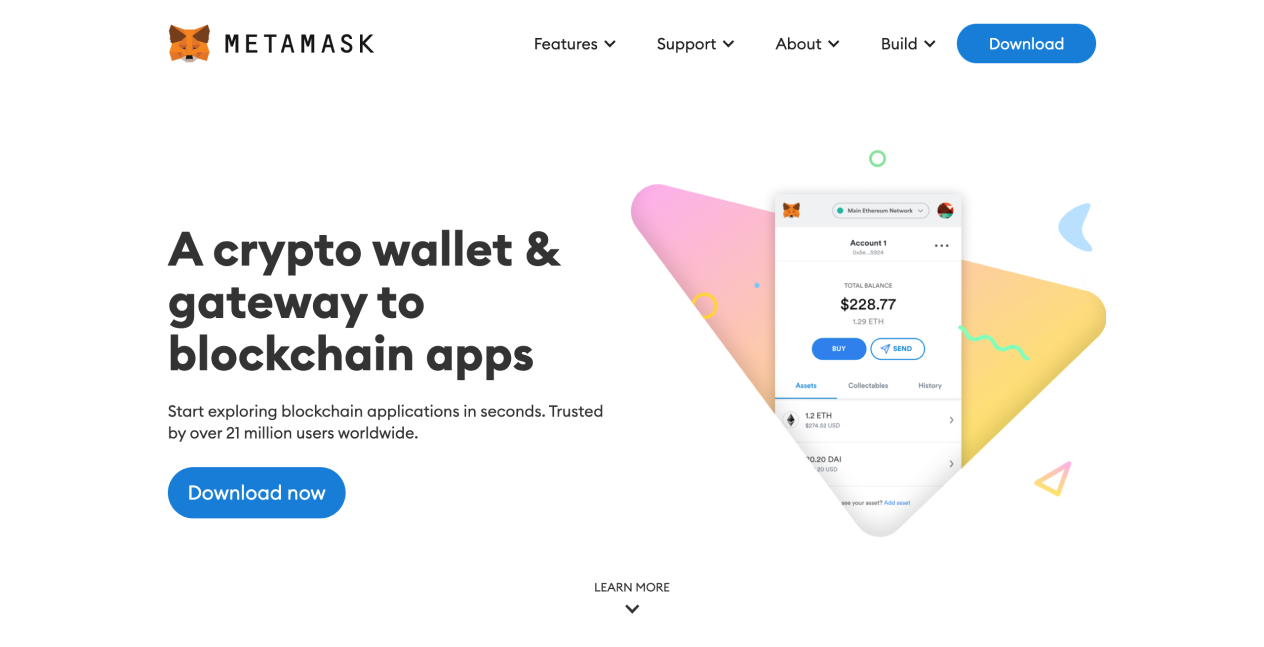
After you installed and configured MetaMask, you need to connect it to your OpenSea account.
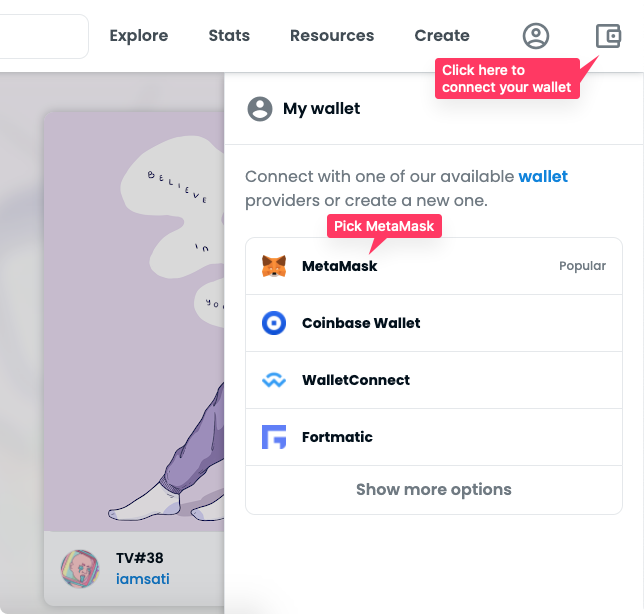
Step 2: Create an item
Now that your account is all set up, you can create your first NFT item.
Click Create button on OpenSea's homepage. Then, upload your asset. It can be either image, video, audio, or 3D model.
You can also add info to your items, such as name, description, stats, and more.
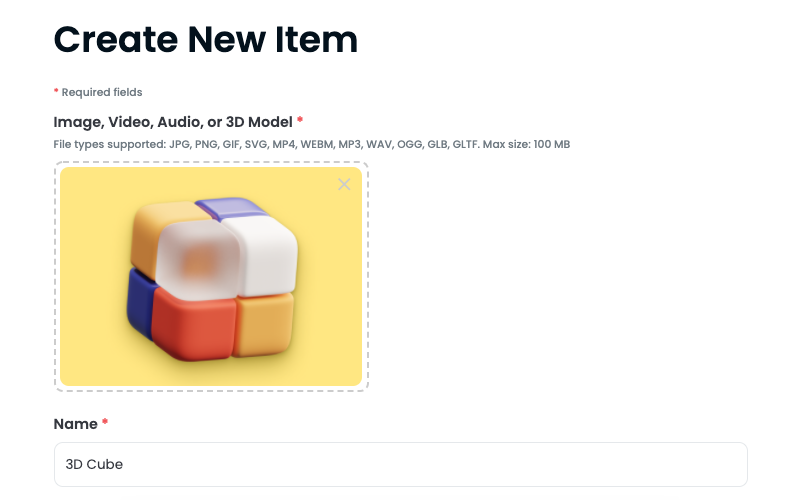
Step 3: Mint
After you added all the necessary info, click on Create button at the bottom of the page.
That's it! Your first NFT item has been minted.
You are now free to share it or offer it for sale.
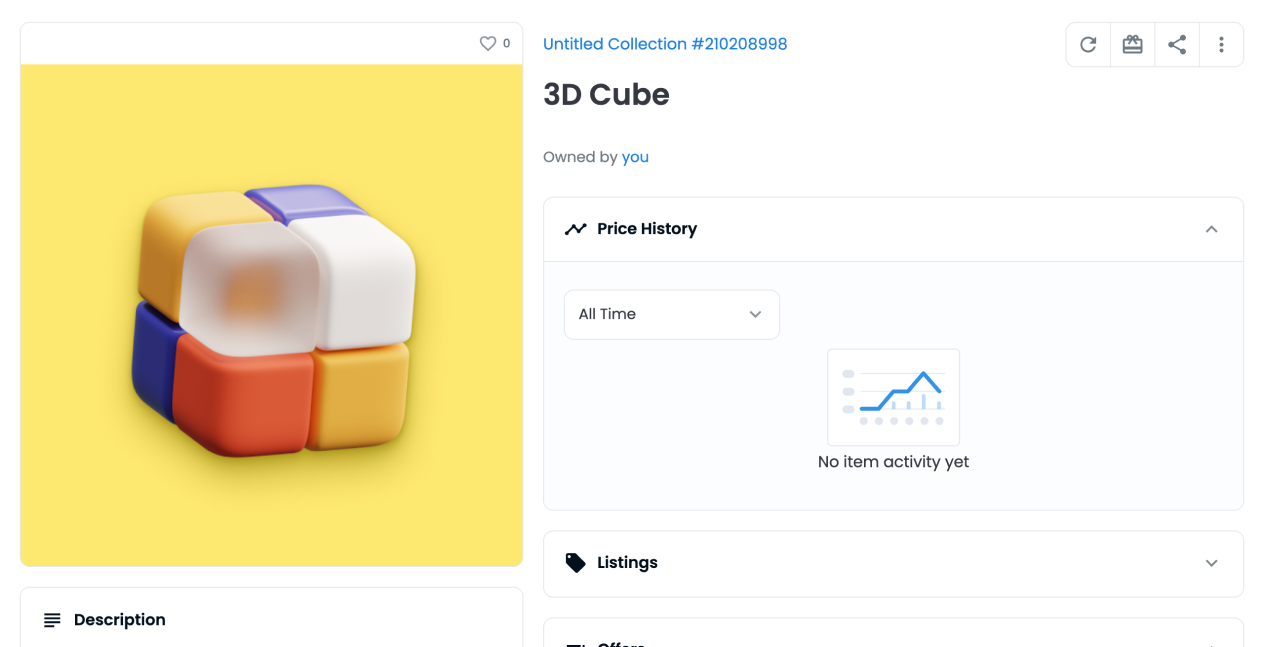
Part 2 – How to Integrate into Your Website
Now that your NFTs are created and ready for trade, you need to link them with your landing page.
Luckily, Unicorn Platform allows you to do this in minutes.
There are 2 possible options for that.
Option 1: Link to OpenSea
You can add a direct link to your OpenSea collection. This will allow you to redirect visitors to your OpenSea page when they click a button or a link.
To do so, open your OpenSea collection page and copy the URL.
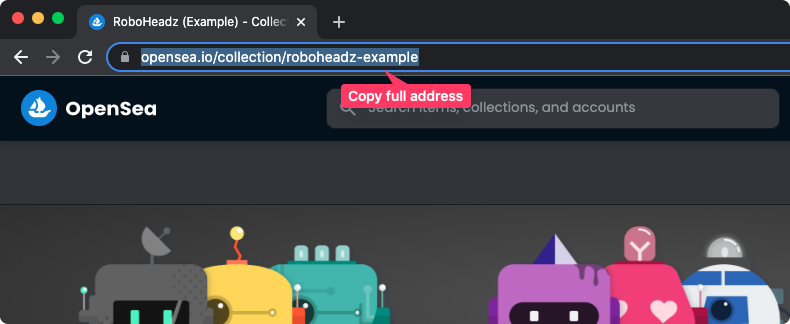
Now, pick any button on your Unicorn Platform page, and paste the URL into this button's URL field.
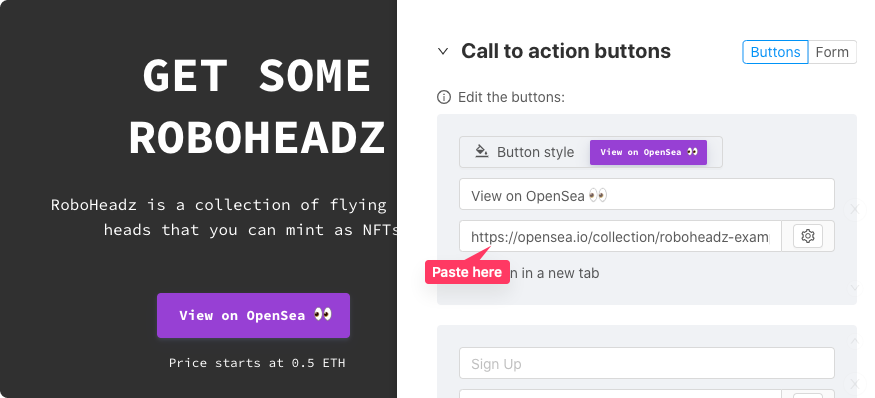
Done! Now when clicked, this button will open your NFT collection.
Option 2: OpenSea integration
You can integrate your OpenSea collection directly into Unicorn Platform website page.
First, you need to copy the code snippet below.
<iframe src='https://opensea.io/assets?embed=true'
width='100%'
height='1080px'
frameborder='0'
allowfullscreen>
</iframe>Then, go to Unicorn Platform and create a special component called Custom HTML.
Create it on a page where you want your NFT collection to be located. You can either choose an existing page or create a new one.
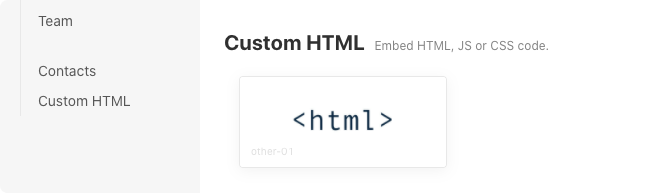
Paste the code inside.
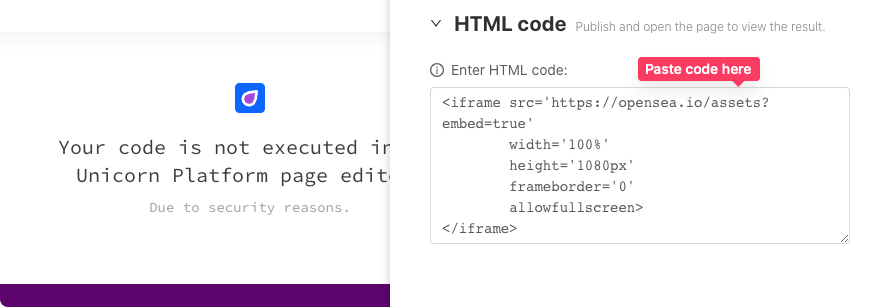
Open your OpenSea collection page, and add ?embed=true to the end of the URL. If a question mark already exists in the URL, add &embed=true instead.
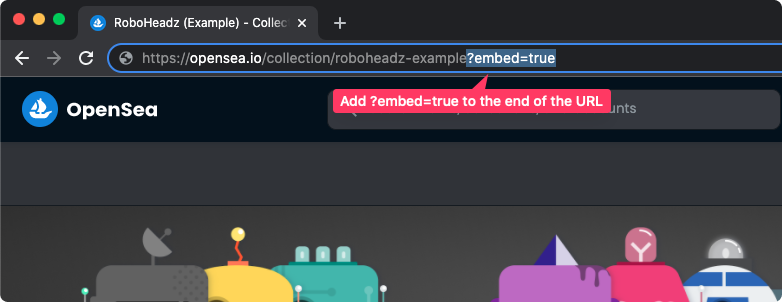
Copy this URL address ending in ?embed=true and paste it into the code. Simply replace the previous URL.
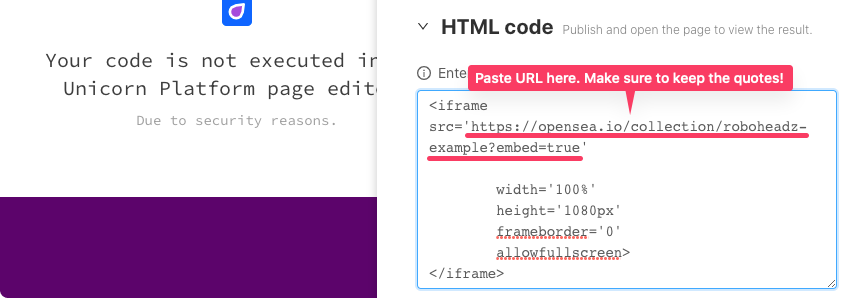
Done! Open the live version of your page to see your NFT collection!
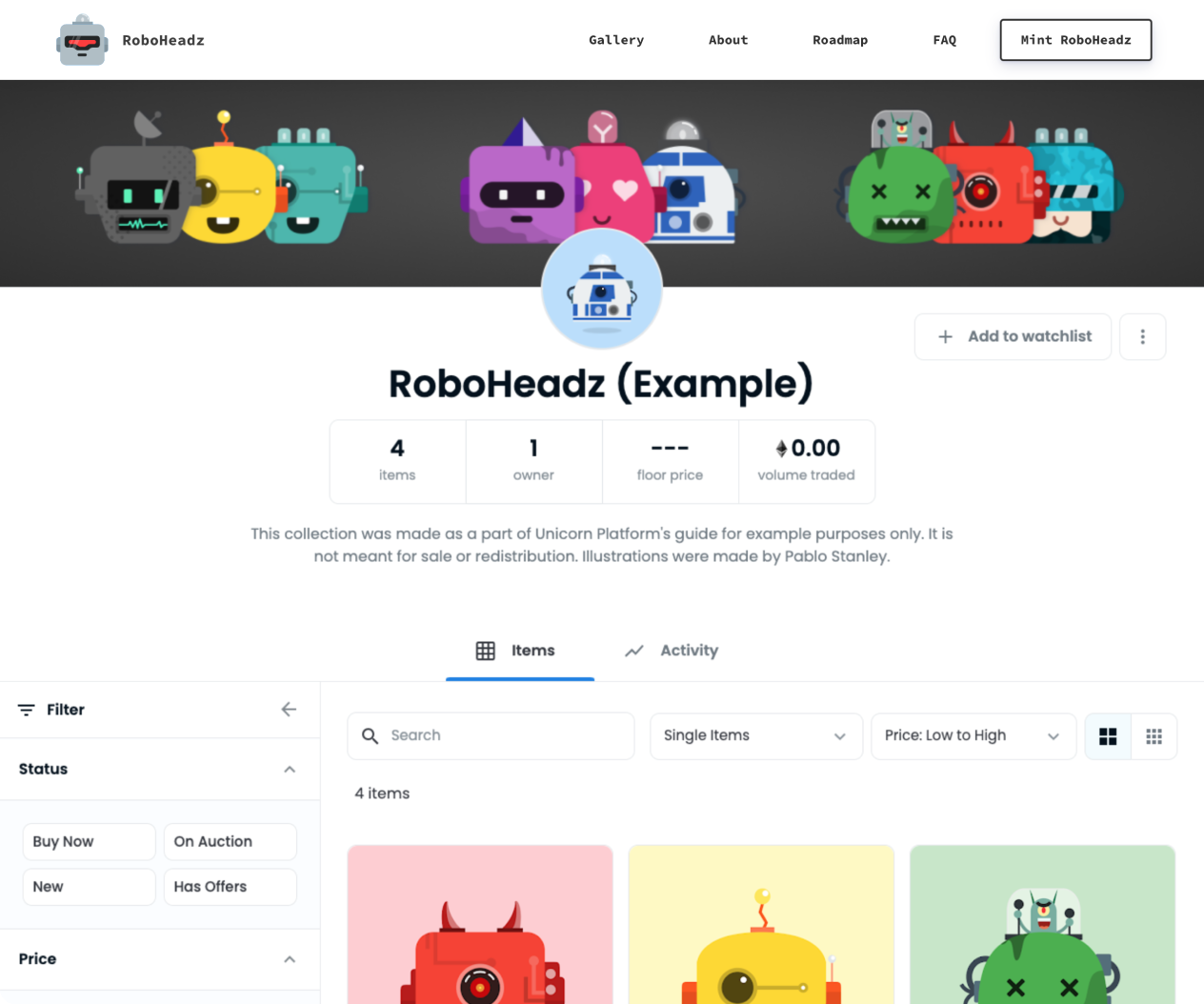
If you are looking for a landing builder that allows you to integrate your NFT collection easily, try Unicorn Platform.
Designed by crypto-geeks like yourself, it has everything an NFT project needs. This includes pre-designed components and free ready-to-use NFT landing page templates.
Just sign up and try it yourself. It is free ✌️