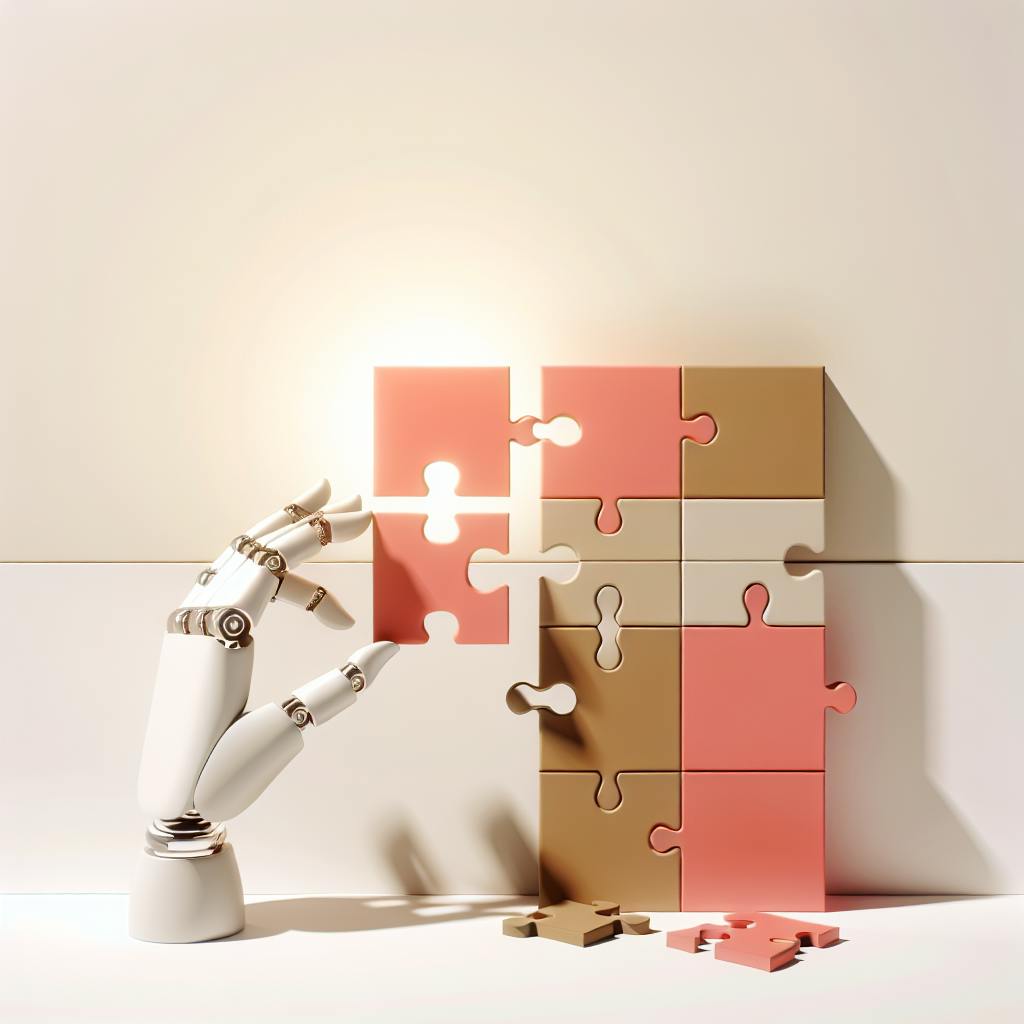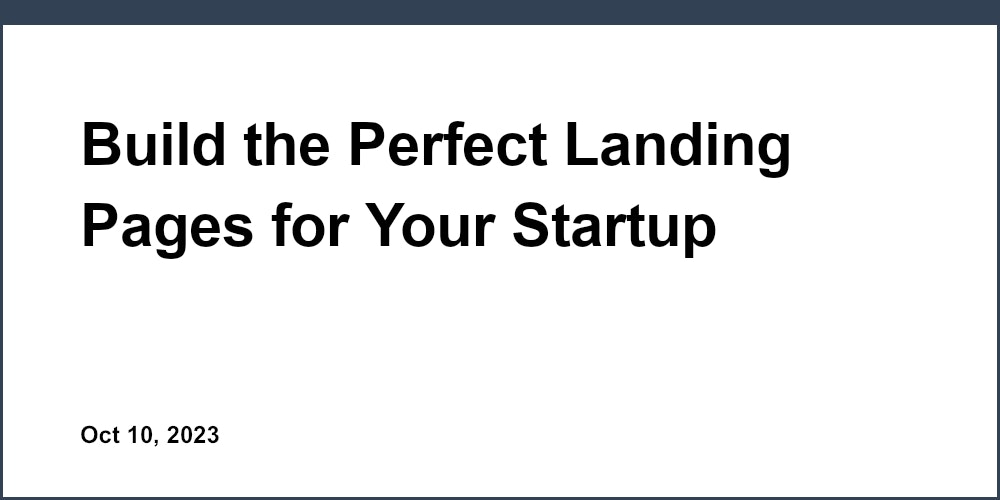Introduction: Designing a Simple Website in 5 Easy Steps
Building your first website can seem like a daunting task, especially if you don't have any coding experience. However, with the right preparation and tools, anyone can create a beautiful, functional website for their startup or small business.
In this step-by-step guide, we'll cover the key steps you need to take to design a simple website from start to finish with no coding required.
Specifically, we'll go over how to:
- Plan your website's structure and pages
- Choose a template that fits your needs
- Add your own content like text, images, and videos
- Customize the design using colors, fonts, and layouts
- Officially launch your live website
By the end of this guide, you'll have the knowledge to build and launch your own basic website using a user-friendly website builder like Unicorn Platform. Unicorn Platform makes it easy for startups to design great-looking sites through pre-made templates, drag-and-drop editing tools, and intuitive customization options. Let's get started designing your website!
Step 1: Plan Your Website's Structure and Pages
The first step when designing any website is to map out the site architecture - how the pages will be organized and linked together. Planning your website structure gives you a blueprint to work from as you build out each page.
Decide on the Main Pages and Navigation Structure
Determine the most important pages you need right from the start. Common pages on most business websites include:
- Homepage
- About Us
- Services
- Products
- Contact
- Blog/News
Limit your main navigation menu to 5-7 core pages so it doesn't get too cluttered. You can always add supporting pages later. Prioritize the pages that are most essential for your business.
Choose a Website Style
Before diving into design details, think about the overall style and aesthetic you want for your site. Your website style should align with your brand identity and target audience.
Some popular styles include:
-
Minimalist: Clean, simple designs with lots of white space. Ideal for startups and small businesses.
-
Modern: Sleek, up-to-date designs using bold typography and photography.
-
Elegant: Sophisticated designs with refined color palettes and animations.
-
Creative: Artistic, outside-the-box designs perfect for agencies and studios.
Browse template and theme options for inspiration to decide on the right style. Clean, minimalist designs are a smart choice for most small business websites.
Make Navigation Simple
Good navigation is crucial for site usability. Keep your main menu clear and scannable. Use descriptive links like "Contact" instead of vague terms like "Get in Touch". Place the navigation in the header area so it's visible across all pages.
Unicorn Platform makes it easy to add menus and customize their appearance with just a few clicks. You can even enable dropdown menus as your site grows.
Step 2: Choose a Template
Most website builders like Unicorn Platform offer professionally designed templates you can use to quickly set up the overall structure and design of your site.
Look for Responsive Templates
Be sure to choose a responsive template that adapts for desktop and mobile. Mobile optimization is a must these days.
Prioritize Simple, Clean Layouts
For a small business website, stick to simple templates with clean, readable layouts. Avoid anything too flashy or cluttered.
Select Templates by Business Type
Certain templates work better for specific business types:
-
Service Businesses: Highlight service pages and testimonials.
-
Ecommerce Stores: Emphasize product pages and shopping layouts.
-
Agencies: Showcase creative portfolio templates.
Make Sure It Fits Your Site Structure
Review the template's layout to ensure it will work with the pages and structure you've planned. Look for templates with separate home, about, contact, and other common page designs.
The Unicorn Platform template library has hundreds of templates specifically designed for startups and small businesses across industries. Let's look at some of the template categories available:
Homepage Templates
Homepage templates provide different layouts and sections for your website's main welcome page. Look for options with hero sections, value propositions, calls-to-action, and more.
About Page Templates
About page templates allow you to share your brand story and team details. About us pages build trust with website visitors.
Service and Product Page Templates
These templates help you highlight your service offerings or product lineup. You can showcase pricing, benefits, and other details.
Contact Page Templates
Contact page templates make it easy to add forms so visitors can get in touch. Form integrations enable notifications and submissions.
Blog Page Templates
Blog templates provide news, article, and update page designs to share company news.
With Unicorn Platform's template variety, you're sure to find the perfect starting point for every page on your small business site.
Customizing Templates
One of the best parts of using templates is being able to fully customize them to match your brand. With Unicorn Platform, you can:
- Edit colors, fonts, styles, and branding elements
- Rearrange sections and structure to fit your site plan
- Drag and drop new modules like calls-to-action or testimonials
- Modify layouts and styles for desktop vs. mobile
Unicorn Platform's user-friendly customization makes it a breeze to adapt templates to your vision.
Step 3: Add Your Content
Once your site structure is set up and template chosen, it's time to make your website your own by adding all your unique content.
Focus First on Creating a Great Homepage
Your homepage is your chance to make a strong first impression, so give it special attention. Summarize who you are, what you do, and your key offerings. Communicate your value proposition clearly. Include a strong call-to-action like "Contact Us" so visitors know what to do next.
Unicorn Platform has homepage-specific modules like hero sections, testimonials, and more to make filling out your homepage simple.
Write Concise, Scannable Content
Use clear headers, bullets, lists, and highlighting to make your content easy to scan. Break content into short paragraphs focused on single ideas.
Use Quality Images and Graphics
Images and videos draw the eye and make pages more engaging. Use original, high-quality visuals whenever possible. Optimize images for web and compress file sizes. Provide alt text descriptions for accessibility.
Unicorn Platform includes thousands of free stock photos and illustrations you can use, along with built-in image editing tools.
Optimize with SEO Tools
Use SEO tools like Yoast or Semrush to optimize your pages and content with keywords, meta descriptions, alt text, and more. This will improve search visibility.
Step 4: Customize the Design
Once your site content is in place, the fun part begins - making the site your own through design customization. Play around with different colors, fonts, page layouts, and more until you arrive at a design that perfectly encapsulates your brand.
Align Design Elements with Brand Style
Make sure your branding is clear and consistent across your site. Use your brand colors, fonts, logo, and more on all pages. This repetition builds recognition.
Unicorn Platform's style editor makes updating fonts, colors, and other design elements quick and simple.
Refine Layouts and Spacing
Tweak container widths, padding, and margins to refine your layouts. For example, increase side margins to create a more spacious feel.
Test Your Site for User-Friendliness
Test your site on mobile, on different browsers, and with the live preview mode. Better yet, ask friends or colleagues to review your site and provide feedback.
Unicorn Platform lets you share previews to collect feedback before your site goes live. Testing is crucial!
Step 5: Launch Your Website
Once your website looks and functions exactly how you envisioned, it's time for the big launch! Get your beautiful new website out there for the world to see.
Launch Checklist
Before launching:
- Verify all pages work properly, no errors or broken links
- Optimize site speed by compressing images, minimizing plugins, and more
- Proofread all text thoroughly and fix any typos or formatting issues
- Set up email and contact form notifications
- Add social media sharing buttons
- Submit sitemaps and robots.txt files for search engine indexing
Unicorn Platform provides guidance on launch best practices to get your site off on the right foot.
Promote Your Website
To drive visitors:
-
Share your new website on social media platforms like Facebook, Twitter, LinkedIn, and relevant online communities
-
Reach out to past customers and email lists with a launch announcement
-
Get backlinks by contributing guest posts to industry websites and blogs
-
Run targeted search and social media ad campaigns
-
Leverage SEO strategies like keyword optimization to improve search rankings
Unicorn Platform integrates directly with leading social platforms like Facebook and Twitter to make promotion easy.
Conclusion and Summary
And there you have it - the five essential steps to designing your own website as a startup or small business with no coding needed!
First, plan your site structure and do some strategic thinking on style and pages. Next, choose a suitable template and customize it to fit your brand. Add all your stellar content like text, visuals, and multimedia. Tweak the design - colors, fonts, layout - for visual appeal. Lastly, officially launch your live site and spread the word!
With user-friendly website builders like Unicorn Platform, anyone can now build, launch, and grow a beautiful website that drives business success. We encourage you to follow this guide and start creating your own impressive site today. Let us know if you have any other questions - we're happy to help get your website up and running!