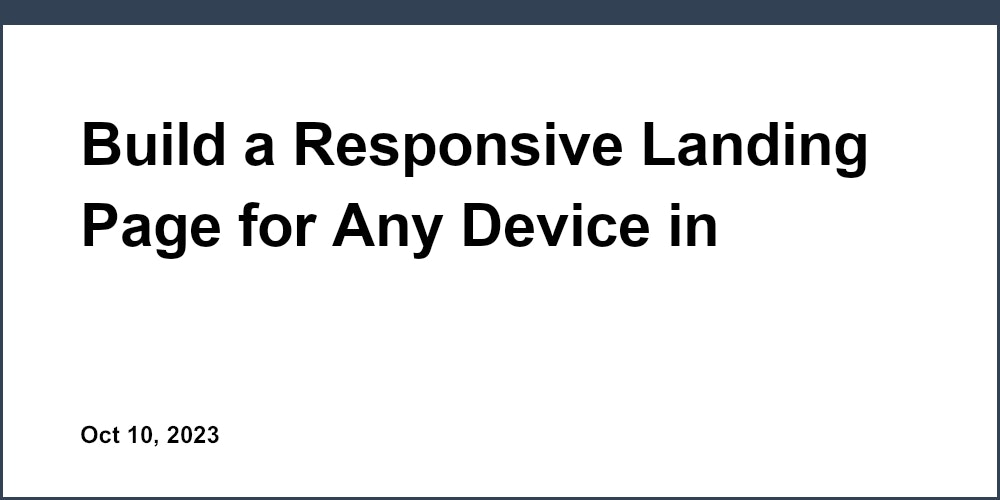As an attorney or legal professional, you understand the importance of a strong digital presence to build your practice. You need an effective yet simple way to create a custom landing page that conveys your expertise, experience, and services to prospective clients seeking legal counsel. With the Unicorn Platform, you can design a professional legal services landing page in just minutes without any technical or coding skills required.
Why You Need a Landing Page for Your Legal Services
As an attorney or legal professional, having an effective landing page for your law firm or legal services is crucial. A landing page allows you to highlight the most important aspects of your practice and convey your value proposition to visitors in a clear, compelling way.
When building your landing page, focus on the following elements:
- Services Offered: Clearly list the legal services you provide, such as litigation, contracts, real estate law, family law, etc. Use bullet points or numbered lists to make this information easy to read. Include phrases and terms that people may search for when looking for legal help.
- Your Credentials and Experience: Share details about your education, certifications, years of experience, and areas of expertise. This establishes your credibility and authority. You might say something like, “With over 15 years of experience as a family law attorney, I have the knowledge and skills to handle your case.”
- Client Results and Testimonials: Provide specific examples of cases you have won or helped resolve. Share reviews and testimonials from satisfied clients. This social proof builds trust and confidence. However, be careful not to disclose private or identifying details about clients without their consent.
- Free Consultation Offer: Many law firms offer a free initial consultation. Promote this on your landing page so visitors can schedule a meeting to discuss their legal needs and determine if you are the right fit for their case before committing to your services.
- Contact Information: Include your phone number, email address, office address, and an easy contact form so visitors can get in touch and take the next step. Make this information highly visible and be prompt in responding to all inquiries.
With the right elements in place, an effective landing page for your legal services can generate more high-quality leads and help grow your practice. Best of luck!
How to Create a Legal Services Landing Page With Unicorn Platform
To build an effective legal services landing page with Unicorn Platform, follow these steps:
- Select the ‘Landing Page’ template to get started. This provides a simple yet professional layout optimized for lead generation.
- Customize the header by adding your law firm’s logo and contact information. Include details such as your phone number, email, and office address to build trust with visitors.
- Focus the hero image on a photo of your legal team or office to visually represent your brand. The image alt text should be your target keyword, e.g. 'Family law attorneys in Austin, TX'.
- In the page content, highlight your areas of expertise using H2 headings, e.g. 'Divorce and Child Custody', 'Wills and Estate Planning', 'Business Law'. For each section, include a brief overview of your services and experience.
- Prominently feature one or more lead capture forms, such as a contact request or newsletter signup. Offer a free initial consultation or informational resource to incentivize conversions.
- Include client testimonials and case studies to demonstrate your track record of success. Share details of your experience, credentials, and education to establish your authority in the legal field.
- End by re-emphasizing your unique value proposition, e.g. ‘Trusted legal counsel for Austin families and businesses. Schedule your consultation today!’
- Review and optimize your page for search ranking by including relevant keywords, internal linking to your service pages, and fast page load times.
With the right content and optimized user experience, your legal services landing page built on Unicorn Platform will effectively attract and convert new clients. Let us know if you have any other questions!
Add a Hero Image to Capture Attention
To capture the attention of visitors and convey the professionalism of your legal services, adding an eye-catching hero image to the top of your landing page is key.
Choose an Image that Evokes Trust and Authority
Select an image that inspires confidence in your legal expertise and services. Some examples include:
- An image of a courthouse or other legal building
- A photo of you or your legal team dressed professionally
- A stock photo of a judge's gavel, legal documents, or law books
Keep it Simple with Minimal Text
The hero image should be the focal point, so avoid cluttering it with too much text. At most, include:
- Your law firm or business name
- A brief, 3-5 word tagline or message
Size and Position the Image Prominently
Make the hero image large enough to capture attention immediately, spanning the full width of the page. It should be the first visual element at the top of the page.
Choose an Image that Conveys Your Brand
Select an image that aligns with your law firm’s brand and the overall style of your website. If your brand is conservative and traditional, a photo of a historic courthouse may be fitting. For a modern firm, an image with a more sleek and minimal style will match better.
Consider a Compelling CTA
Optionally, you may choose to include a call-to-action (CTA) button overlaid on the hero image. A CTA like “Contact Us Today” or “Request a Free Consultation” can encourage visitors to take action right away. However, keep the CTA minimal so as not to distract from the image itself.
An impactful hero image at the top of your legal services landing page will capture attention, convey your brand, and inspire trust and confidence in visitors. Combined with a simple yet compelling call-to-action, a hero image is one of the most effective tools for turning website visitors into clients or customers.

Share Your Legal Services Offerings
To establish your legal services business, you must clearly convey your areas of expertise and offerings to prospective clients. On your landing page, include sections dedicated to the specific legal matters you handle.
Family Law
If you provide services related to divorce, child custody, adoption, or other family law issues, describe your experience and credentials in this field. Explain your approach to these sensitive issues and your commitment to finding solutions that prioritize the well-being of any children involved. List the types of cases you have handled and your success record.
Business Law
For business clients, detail your experience with matters such as forming LLCs or corporations, reviewing and drafting contracts, navigating employment law issues, securing trademarks or patents, and litigation. Highlight any industry specializations you may have, e.g. healthcare, technology, real estate. Discuss how you help companies comply with regulations and avoid legal trouble.
Estate Planning
If estate planning is one of your practice areas, emphasize your expertise in wills, trusts, wealth management, and end-of-life legal matters. Explain your process for developing customized plans based on clients’ financial situations, family dynamics, and healthcare directives. Discuss how you approach estate planning with sensitivity and compassion. List the types of estate plans and legal documents you have drafted.
Dispute Resolution
For prospective litigation clients, describe your experience representing plaintiffs or defendants in court cases involving contracts, property issues, tort claims, or other civil disputes. Explain your approach to resolving conflicts through mediation, arbitration, or litigation. Discuss your success in negotiating settlements and winning judgments for your clients. Highlight any trial experience and memberships in litigation associations.
On your landing page, be sure to include calls-to-action so visitors can easily contact you to schedule a consultation. A well-crafted legal services page that comprehensively addresses your practice areas and expertise will inspire confidence in your abilities and prompt more leads and clients. If you need help creating a high-converting law firm landing page, check out Unicorn Platform's law website design guide for tips and tricks.
Establish Your Expertise and Authority
To establish your expertise and authority in the legal services space, you need to effectively convey your credentials, experience, skills, and successes to prospective clients.
Highlight Your Credentials
List any degrees, certifications, or other qualifications you have obtained that are relevant to your legal practice. For example:
- Juris Doctor (JD) degree from an accredited law school
- Member of the state bar association
- Certified as a specialist in a specific area of law like family law, personal injury, etc.
Emphasize Your Experience
Discuss your years of experience practicing law and your area(s) of focus. For example:
- Over 10 years of experience handling divorce, child custody, and family law cases
- Dedicated estate planning attorney with expertise in wills, trusts, and probate law
Demonstrate a Proven Track Record of Success
Provide specific examples of cases you have won or successful outcomes you have achieved for clients. Discuss the strategies you employed and the impact on your clients. For example:
- Negotiated a divorce settlement that exceeded the client’s desired financial and custodial outcomes without going to trial
- Created an estate plan that reduced a client’s tax liability by over $200,000 upon their death
List Your Skills and Services
Explain the types of legal needs you can address and your approach. For example:
- Skilled litigator able to aggressively pursue compensation for personal injury victims in court
- Compassionate counselor focused on mediation and conflict resolution in family law and divorce cases
Establishing your authority and expertise is key to building trust and credibility with potential clients. Highlighting your credentials, experience, track record, skills, and services on your legal services landing page will demonstrate your competence and ability to handle their legal needs. Be sure to also include customer reviews and testimonials to support your claims. With the right message, you can position yourself as the obvious choice.
Display Strong Client Testimonials
Highlight Positive Reviews From Satisfied Clients
To build trust and credibility on your legal services landing page, prominently feature authentic testimonials from satisfied clients. Their reviews and ratings show potential new clients your expertise and professionalism.
Select reviews highlighting specific ways you helped clients resolve legal issues or challenges they were facing. For example:
- “John Doe helped me navigate the complex process of filing for divorce. He answered all my questions thoroughly and made me feel at ease during a difficult situation.”
- “Jane Doe drafted a comprehensive will for my spouse and me. Her knowledge and experience in estate planning gave us peace of mind that our documents protect our assets and reflect our final wishes.”
- “The team at Doe Legal Services helped me deal with a landlord-tenant dispute. They were responsive, empathetic and resolved the issue efficiently. I highly recommend them for any real estate legal needs.”
Present Reviews in an Engaging, Scannable Format
Display reviews on your landing page using a combination of:
- Short excerpts or quotes from the reviews along with the reviewer’s full name and location. This adds authenticity and a personal touch.
- A 5-star rating system so visitors can quickly see the overall satisfaction and experience of clients.
- Headshots of reviewers when possible. Putting a face to the name helps build connection and trustworthiness.
- Vary the layout and format to keep it interesting. You might have two columns of reviews, a carousel of reviews that rotates, or a mix of excerpts and full reviews.
Update Reviews Regularly to Keep Content Fresh
Feature a call-to-action on your site asking happy clients to leave a review on platforms like Google, Facebook, and Yelp. Monitor these sites and your email for new reviews and testimonials to add to your landing page. Rotate reviews to keep the content fresh and show visitors your most up-to-date feedback.
With authentic reviews and testimonials from satisfied clients prominently displayed on your landing page, potential new clients will clearly see the value you provide and expertise you offer. This social proof builds credibility and trust in your legal services, leading to more conversions and consultations.
Provide an Email Opt-in for Lead Generation
To generate leads and build your email list, provide an email opt-in on your legal services landing page.
Offer a Valuable Resource in Exchange for an Email
Give visitors an incentive to subscribe to your email list by offering a useful resource like a checklist, guide, or report in exchange for their email address. For example, you might offer a “5 Questions to Ask Before Hiring a Lawyer” checklist or “How to Prepare for Your Initial Consultation” guide.
Use an Email Service Provider
Integrate an email service provider (ESP) like Mailchimp, AWeber or ConvertKit into your landing page. These tools make it easy to create email opt-in forms and automatically add new subscribers to your email list. They also provide professional email templates and automations to engage your new leads.
Include a Strong Call-to-Action
Place your email opt-in form prominently on your landing page with an attention-grabbing call-to-action like “Subscribe to get your FREE legal services checklist!” or “Join our newsletter to receive legal tips and updates.” Use contrasting colors and sizes to make the CTA stand out.
Double Opt-In for Permission
Use double opt-in to confirm your new subscribers really want to join your list. After they enter their email and hit submit, send an email asking them to confirm their subscription. This helps prevent spam complaints and ensures you have engaged subscribers.
Provide Value and Build Trust
Send a welcome email with the promised resource right away to provide value upfront. Then continue nurturing new leads with helpful content to build trust and demonstrate your expertise. Aim for 2-4 emails in the first month. Focus on education rather than promotion.
Review and Optimize
Check your email opt-in form regularly to make sure there are no technical issues preventing subscriptions. Review your welcome workflow and email content to optimize the lead generation and nurturing process. Monitor your overall email list growth and open/click rates to see how well your opt-in form and nurturing campaigns are performing. Make changes as needed to improve results.
Following these best practices will help you build a targeted email list of prospective clients interested in your legal services. Be sure to always provide value, build trust, and get the necessary consent and permissions to communicate with your new leads.
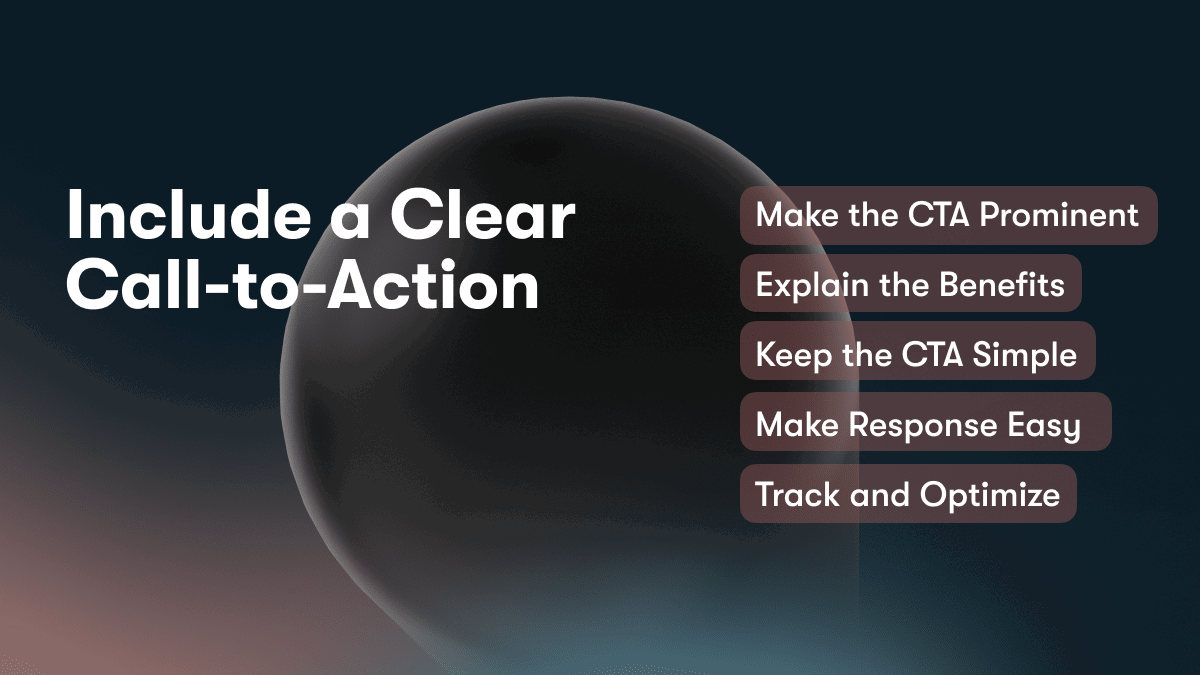
Include a Clear Call-to-Action
To convert visitors into leads and clients, your legal services landing page must contain a clear call-to-action (CTA). A CTA is an instruction to your visitor to take an action, such as contacting your firm for a free consultation.
Make the CTA Prominent
Place your CTA prominently on the page, such as at the top right, so visitors see it immediately. Use an eye-catching button or link that contrasts well with your page background. For a legal services site, “Free Case Review” or “Schedule Consultation” are effective CTAs.
Explain the Benefits
Briefly reiterate the key benefits of your services to motivate the visitor to act. For example, “Contact our firm today to discuss your legal matter in a free, no-obligation consultation. Our experienced attorneys can evaluate your case and outline the best path forward to resolve your issue as favorably as possible.”
Keep the CTA Simple
The CTA should be simple and straightforward, inviting the visitor to take the next step. Do not complicate the CTA by including too many options or links. A single, prominent CTA with one clear instruction is most effective.
Make Response Easy
Ensure acting on your CTA is as easy as possible for the visitor. For a free consultation CTA, provide a contact form on the same page, a clickable phone number, and an email address. The fewer obstacles to contacting your firm, the more likely visitors are to become leads.
Track and Optimize
Use an analytics tool to see how many visitors click your CTA and take action. Look for opportunities to improve your CTA’s placement, messaging, and design to increase your conversion rate over time. With regular testing and optimization, your legal services landing page can become an effective lead generation tool.
Your call-to-action is one of the most important elements on your landing page. By following the tips above, you can create a CTA that motivates visitors, makes responding effortless, and ultimately generates more leads for your legal services firm.
FAQs About Building a Legal Consultation Landing Page with Unicorn Platform
Building a landing page for your legal consultation services has never been easier with Unicorn Platform. Our simple drag and drop website builder allows you to create a professional landing page in minutes without any coding required.
Frequently Asked Questions
Here are some common FAQs about using Unicorn Platform to build your legal consultation landing page:
- What are the main benefits of using Unicorn Platform?
Unicorn Platform offers an intuitive interface, stylish templates, and powerful features like lead generation forms, SEO optimization, and analytics integration to help you create an effective landing page for your legal business. You have full customization with no technical skills needed.
- How much does Unicorn Platform cost?
Unicorn Platform has affordable plans starting at $12/month. We also offer a free 14-day trial so you can experience the platform with no commitment.
- How do I get started?
Creating your landing page is simple. Just select a template, drag and drop elements like text, images and videos, add your business info and call to action, then publish. You can easily update and make changes anytime.
- What features does Unicorn Platform offer for legal services landing pages?
Unicorn Platform provides elements tailored for legal businesses like lead capture forms, appointment booking, and trustworthy design to convey professionalism. You also get analytics, SEO, and the ability to create landing pages for different practice areas of your firm.
- Do you have examples of legal consultation landing pages?
Yes, on our website we have examples of real landing pages built with Unicorn Platform for legal practices of all sizes. These examples can provide inspiration and demonstrate how impactful a well-designed landing page can be.
- How can I optimize my legal services landing page for search engines?
Unicorn Platform utilizes SEO best practices to help your landing page rank in search engines. Be sure to choose a keyword-rich domain name, include important keywords in your page title and content, add internal links between pages on your site, generate backlinks from other authoritative sites, and leverage our built-in SEO tools.
With Unicorn Platform, you can build a stunning landing page for your legal consultation business with ease and confidence. Let us know if you have any other questions!
Conclusion
You now have the tools and knowledge to build an effective legal services landing page in just a few minutes. With a simple yet professional design, clear call-to-actions, and a compelling value proposition focused on your expertise and experience, you'll be converting more visitors into clients in no time. The key is to keep your message focused, emphasize the benefits to the client, build trust and credibility, and make it easy for visitors to contact you. By following the steps outlined here and using a drag and drop website builder, you can have your new legal services landing page up and running today. Start closing more leads and grow your law practice with an optimized landing page. The opportunities are out there—go seize them!