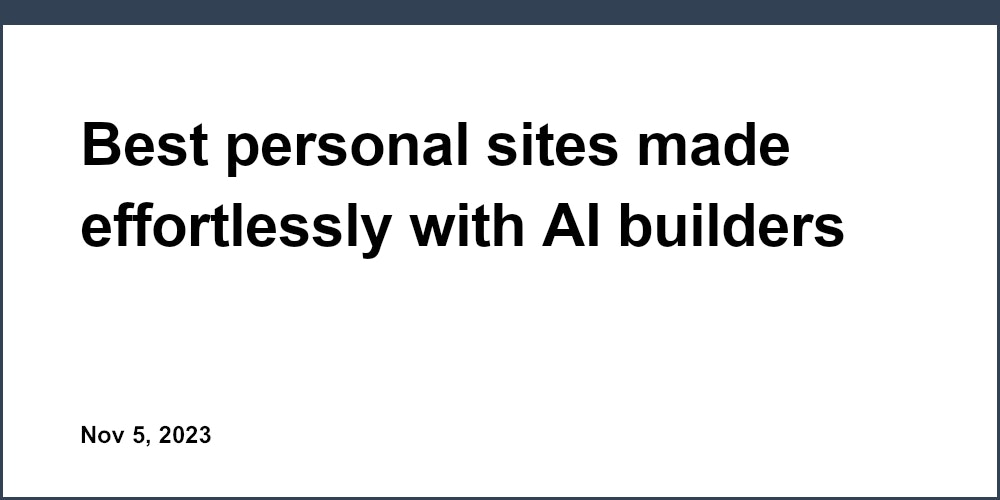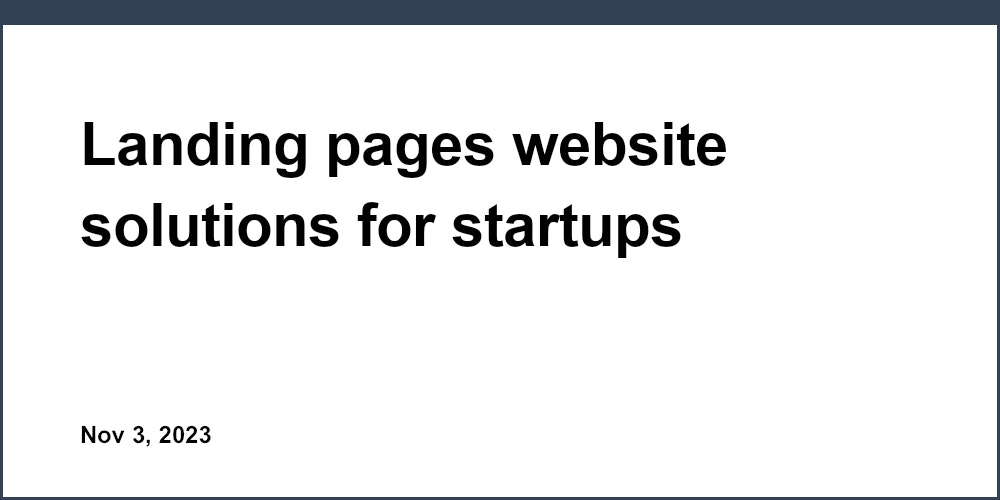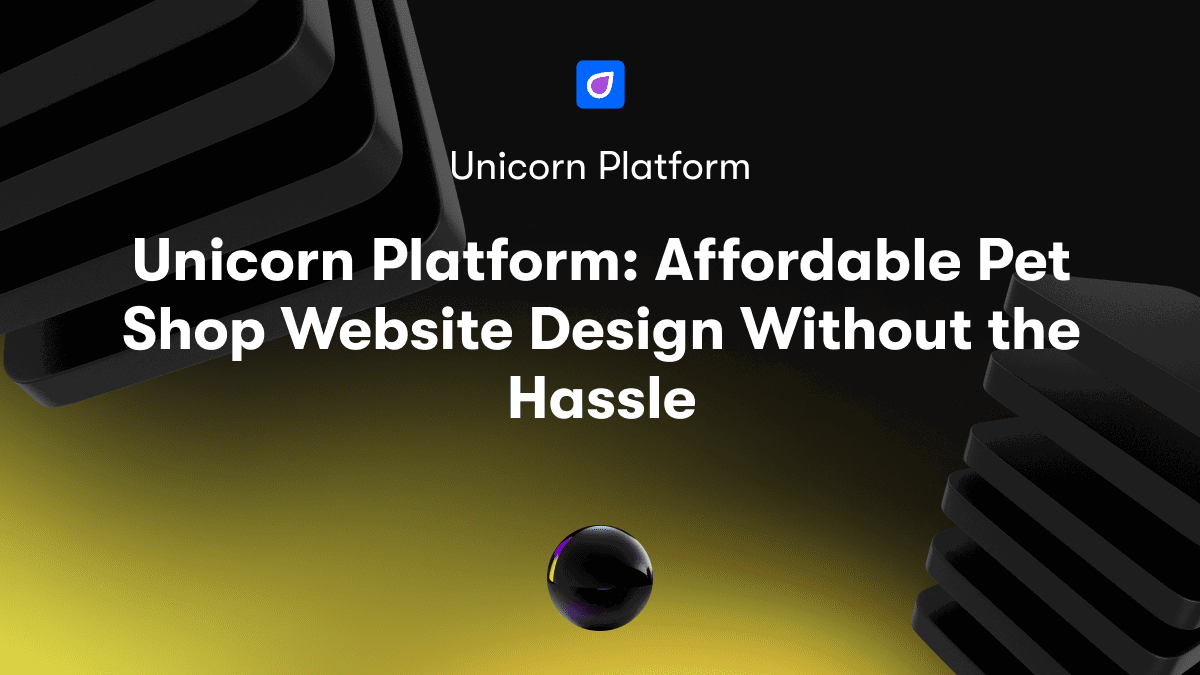Introducing Portfolio Landing Pages for Startups
Portfolio landing pages showcase your products, services, and brand. They provide a platform to highlight your offerings and make that all-important first impression on visitors. Well-designed pages quickly communicate your core value proposition and convey why your startup is worth paying attention to.
This post will explore several inspiring portfolio page examples tailored for startups. We'll break down what makes these pages so visually effective and provide tips for implementing similar designs on your own site. Whether you want a minimalist, vibrant, or text-focused layout, these examples demonstrate best practices to follow.
By the end of this post, you'll have plenty of portfolio landing page examples and strategies to create the perfect introduction to your startup. Let's dive in!
Minimalist Portfolio Pages
Minimalism focuses on clean, uncluttered layouts and ample white space. It removes unnecessary distractions to highlight the most important elements on the page. This approach works incredibly well for startups with a small product line or offering. Unicorn Platform's templates include several minimalist designs to start from.
Key advantages of minimalist portfolio pages:
- Use of negative space conveys sophistication and modernity
- Focuses visitor attention on key CTAs and content
- Product images and previews stand out elegantly
- Clean typography still conveys brand style
- Can pair beautifully with bold photography for visual contrast
To implement minimalism effectively:
- Limit color palette to 2-3 muted tones
- Use generous white space around elements
- Avoid extraneous decorations and embellishments
- Rely on typography and imagery, not components
Case Study: Landingfolio
Landingfolio relies on a single full-width hero image as the backdrop. Overlaid text describes the company's branding and web design services. There is very sparse use of icons and other visual elements. The typography is clean and uses generous white space between lines. The main call-to-action button really pops against the minimalist design. Overall, the site lets the portfolio work speak for itself rather than flashy components.
Case Study: Finsweet
Finsweet uses a stark black and white color scheme with no extraneous imagery. It shows beautiful full-width preview images of the core time tracking product. Subtle animation occurs on scrolling to gently catch the eye. There are no prominent branding elements competing for attention. Pricing plans are highlighted in a simple comparison chart. The uncluttered page puts all focus directly on the product demo.
Key Takeaways
When using minimalism effectively:
- Prioritize ample negative space and avoid clutter
- Make important CTAs and content stand out
- Allow product previews and images to shine
- Use typography and color palette to convey brand style
- Can pair well with bold photography for visual contrast
Vibrant & Colorful Portfolio Pages
For a lively first impression, some startups opt for portfolio pages with bright colors and vibrant imagery. This creates an energetic, passionate vibe that appeals strongly to creative businesses like design agencies or artists. Bold typography complements the look. Overall, it conveys approachability, friendliness and excitement about what the brand offers.
Benefits of vibrant portfolio pages:
- Uses color strategically to evoke emotions
- Palettes align closely with brand personality
- Still incorporates strong visual hierarchy
- Can incorporate custom illustrations
- Photography selection sets the desired tone
- Works best for creative, artistic brands
Case Study: Savvy
Savvy employs bright pops of color throughout its entire homepage. Funky, playful illustrated elements reinforce the creative services they offer. The photography has an authentic, candid look filled with vibrant imagery reflecting real client work. Fun custom iconography is built into the overall layout. The lively color palette energizes the entire page. This reflects Savvy's colorful, passionate brand style beautifully.
Case Study: Red Commercial
Red Commercial uses bright, bold photography backgrounds that tie all the sections together into a cohesive story. The vivid color palette incorporates deep, jewel-toned colors that complement the video production work. Big, bold typography helps drive attention to the key messages. The energetic design mirrors the vibrance of their own video work. Custom illustrated elements reinforce the brand visually. Overall, the powerful imagery showcases their best creative projects upfront.
Case Study: Design Pickle
Design Pickle relies on vivid purple hues and quirky hand-drawn illustrations to convey their fun, friendly style. Short sentences in large text make their value proposition immediately clear. Vibrant accents like charts and stats keep the page lively and easy to scan. Their color palette aligns beautifully with the illustrations. The overall effect is energetic yet professional.
Key Takeaways
To use vibrant designs effectively:
- Use color strategically to evoke target emotions
- Ensure palettes align with brand personality
- Vibrant pages still need strong visual hierarchy
- Can incorporate custom illustrations
- Photography selection sets the desired tone
- Works best for creative, artistic brands
Text-Focused Portfolio Pages
Some startups prioritize written content over imagery in their portfolio pages. This involves using long blocks of descriptive text to explain the company's offerings in detail. It's a great way to effectively convey complex, specialized services. Text-heavy pages also provide an opportunity to showcase thought leadership content. Ultimately, a text-focus lets your core message come across directly.
Advantages of text-focused portfolio pages:
- Best for specialized, complex services
- Use text strategically to educate visitors
- Break up blocks of text with visuals
- Headings, bullet points improve readability
- Enable further contact to answer questions
- Good opportunity for keywords and SEO
For example, a long paragraph could be broken up into:
Our Training Methodology
Our corporate training programs are based on proven learning techniques tailored to adult learners. We utilize a blended approach that interweaves:
- Interactive lectures and demos
- Hands-on exercises and activities
- Peer-to-peer collaboration
- Multimedia resources and job aids
This variety keeps sessions dynamic and drives greater engagement.
Case Study: SkillLab
SkillLab uses a text-heavy layout with multiple paragraphs of information. This clearly articulates details of their corporate training programs. Bullet points help break up the long blocks of text. Clear headers and subtitles also guide readers through the content. Call-to-actions encourage booking strategy consultations to learn more. Overall, the design enables highly detailed descriptions and customer testimonials.
Case Study: SPS Consulting
SPS Consulting's portfolio page contains an extensive "About Us" section that tells their whole company story. It lists out all of the company's credentials, services, and expertise. Pull quotes help highlight key points from the long text. Lots of descriptive headings and subheads make the content skimmable. A contact form at the bottom enables visitors to easily start a conversation and ask further questions. The long-form content builds significant know/like/trust with visitors.
Key Takeaways
To implement an effective text-focused page:
- Best for specialized, complex services
- Use text strategically to educate visitors
- Break up blocks of text with visuals
- Improve readability with headings, bullet points
- Enable further contact to answer questions
- Provides good SEO optimization opportunities
Checkout & Pricing Pages
Beyond the main portfolio landing page, startups need dedicated checkout and pricing pages. Checkout pages enable customers to actually complete purchases. Pricing pages explain the available pricing tiers and plan details.
Key checkout page best practices:
- Summarize order details clearly at the top
- Offer guest checkout options
- Allow payment through credit cards, PayPal, Apple Pay
- Assure security and privacy of data
- Provide FAQs and support contact info
- Use progress bar showing checkout steps
Key pricing page best practices:
- Show pricing tiers in simple table format
- Highlight perks and features of each plan
- Offer free trial or freemium tier
- Bundle plans for bulk discounts
- Add customer testimonials as social proof
- Enable easy plan selection and upgrades
Unicorn Platform has pre-built templates for both checkout and pricing pages tailored for startups.
Conclusion & Key Takeaways
Your startup's portfolio landing page makes a vital first impression on visitors. The design should closely align with your brand personality. Stay focused on clarity, visual hierarchy and conversion goals. Use examples of minimalism, vibrancy, and text-focus strategically. Don't forget to also include dedicated pricing and checkout pages to convert interested visitors into paying customers.
Now you have plenty of portfolio landing page examples and best practices to follow. Use Unicorn Platform's templates and tools to easily build a beautiful, effective startup website. With these tips, you'll craft a portfolio site that captures attention and showcases exactly why your startup is worth paying attention to.
Focus on visual hierarchy, align with brand personality, and use design examples strategically to create the perfect portfolio landing page. Check out how Unicorn Platform enables quick and easy creation of stunning pages tailored for startups.