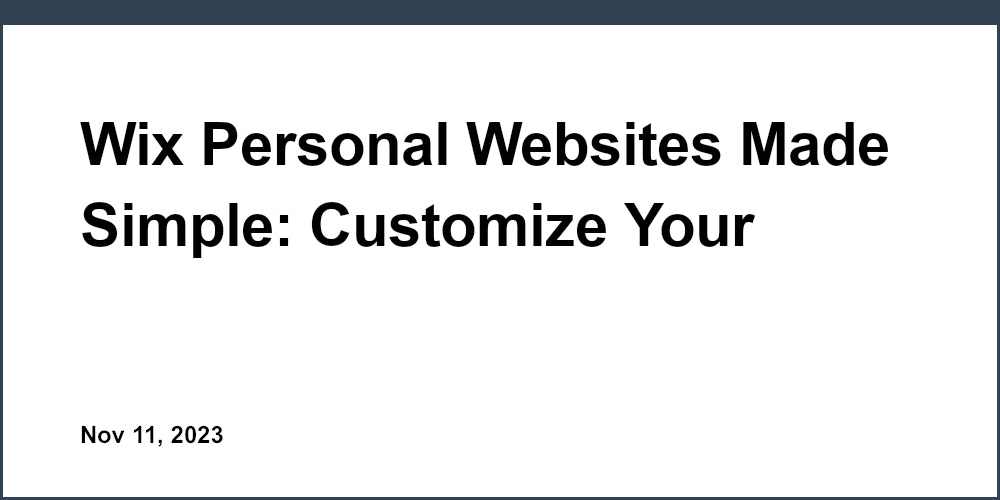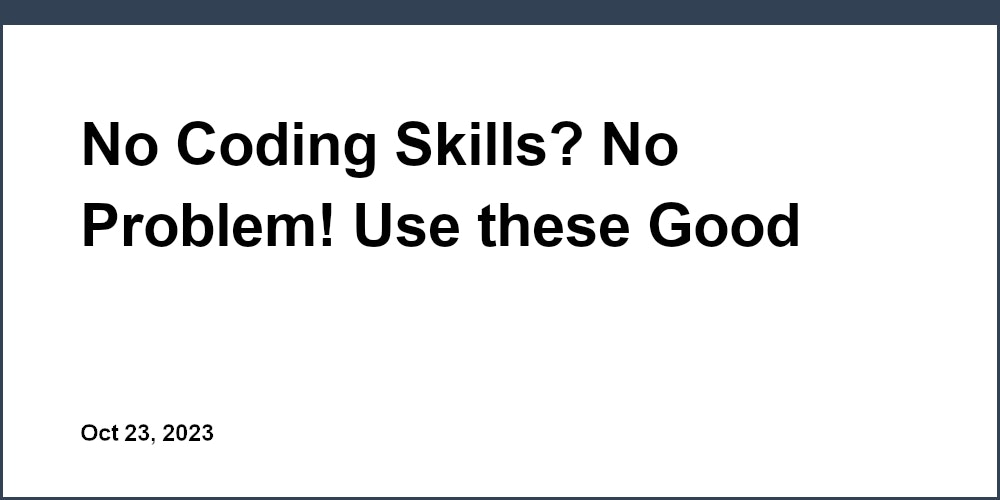You've created an amazing new fitness challenge and are ready to share it with the world. But to attract participants, you need an effective landing page that sells the benefits and gets people excited to sign up. The problem is, you don't have the technical skills or budget to build a custom page. Don't worry, there's an easy solution.
With Unicorn Platform, you can quickly create a high-converting landing page for your fitness challenge without any coding required. In just a few minutes, you can choose from professionally designed templates, drag and drop in images and videos, customize the copy, and embed your signup form. Before you know it, you'll have an attractive landing page optimized to drive conversions and get more people to join your challenge. No web design experience needed.
And if you're looking for even more tips on how to build a successful fitness challenge landing page, check out our article on the simplest fitness challenge landing page builder ever.
What Is Unicorn Platform?
Unicorn Platform is an intuitive website builder that allows anyone to create professional landing pages and marketing sites without any coding experience.
- What is a Landing Page? A landing page is a standalone web page that is designed specifically to capture leads for your business. It has a singular focus of getting visitors to take a desired action like signing up for a free trial, buying a product, or subscribing to a newsletter.
- Why Use a Landing Page Builder? Building an effective landing page from scratch requires technical web development skills like HTML, CSS, and JavaScript which most small business owners and marketers do not have. Unicorn Platform's drag and drop builder makes it easy for anyone to create high-converting landing pages that look great on any device.
- Key Features. Some of the key features of Unicorn Platform include:
- Professionally designed templates to get you started
- Easy drag and drop editor with no coding required
- Integrations with email services like Mailchimp and CRMs such as Salesforce
- Real-time collaboration so you can work with your team
- Mobile-optimized responsive pages
- Analytics to see how your pages are performing
- How it Works. Using Unicorn Platform to build your landing page is simple:
- Select a template to start with or build from scratch.
- Add and customize sections like headers, images, buttons, and forms.
- Connect your landing page to marketing and sales tools with the integrations.
- Preview and publish your landing page.
- Track your page's performance and conversions with the built-in analytics.
With an intuitive drag and drop interface and powerful features, Unicorn Platform is the easiest way for small businesses and marketers to create high-quality landing pages. Sign up for a free 14-day trial and start building your landing page today!
Why Use Unicorn Platform to Build Your Fitness Challenge Landing Page?
Using Unicorn Platform to build your fitness challenge landing page has numerous benefits.
- Simplicity. With an intuitive drag and drop interface, no coding skills are required. You can easily add elements like images, videos, countdown timers, email opt-in forms, and more in just a few clicks. This enables you to build a high-converting landing page quickly without needing a developer.
- Mobile-friendly. All Unicorn Platform landing pages are fully responsive, ensuring your page looks great and works seamlessly on any device. This is crucial, as more and more people access the web via mobile.
- Integrations. Unicorn Platform integrates with leading email marketing and payment processing services. You can easily connect your landing page to a mailing list on Mailchimp or AWeber and accept payments through Stripe or PayPal.
- A/B testing. Easily create variations of your landing page and run A/B tests to optimize for the highest conversion rates. See which version resonates most with your audience and drives the most signups or sales.
- Customizable templates. Start with one of Unicorn Platform’s professionally designed landing page templates, then fully customize it to match your brand and campaign needs. You have full control over colors, fonts, images, and content.
- Analytics. Gain insight into how your landing page is performing with built-in analytics. See metrics like page views, unique visitors, time on page, and more. Then make data-driven decisions to improve your results.
In summary, Unicorn Platform is an easy-to-use, flexible solution for building high-converting fitness challenge landing pages. With its simplicity, customizability, and smart integrations, you'll be able to create a landing page that drives more signups and sales for your next challenge.
Choose a Pre-Designed Fitness Landing Page Template
To build an effective fitness challenge landing page, selecting an eye-catching pre-designed template is key. Unicorn Platform offers stylish templates created by professional designers to showcase your fitness program.
Choose from Professionally Designed Options
Unicorn Platform provides pre-made templates in a variety of styles to match your brand. Options include:
- Clean and minimalist for a straightforward yet sophisticated look.
- Bold and colorful for an energetic vibe that motivates viewers.
- Imagery-focused for a visual storytelling style.
- Video-centric for a dynamic way to engage your audience.
With drag and drop customization, you can easily adapt colors, fonts, images and more to align the template with your brand identity in just a few clicks.
Edit Content and Add Media
After choosing your template, input details about your fitness challenge like the goal, schedule, workouts, prizes and more. You can:
- Add eye-catching photos, graphics and videos to bring your page to life.
- Include motivational messages and testimonials from past challenge participants.
- Provide an email signup form so visitors can register for your fitness program updates and offers.
- Add social media icons to build your online community.
Review and Publish
Once your landing page is complete, preview how it will appear to visitors. Check that all content is displaying properly on both desktop and mobile devices. Make any final tweaks to the design or copy, then publish your page to start promoting your fitness challenge.
With a professionally designed template and by following these simple steps, you can create an attractive landing page for your fitness program in virtually no time at all. Visitors will be motivated and ready to sign up for your next challenge!
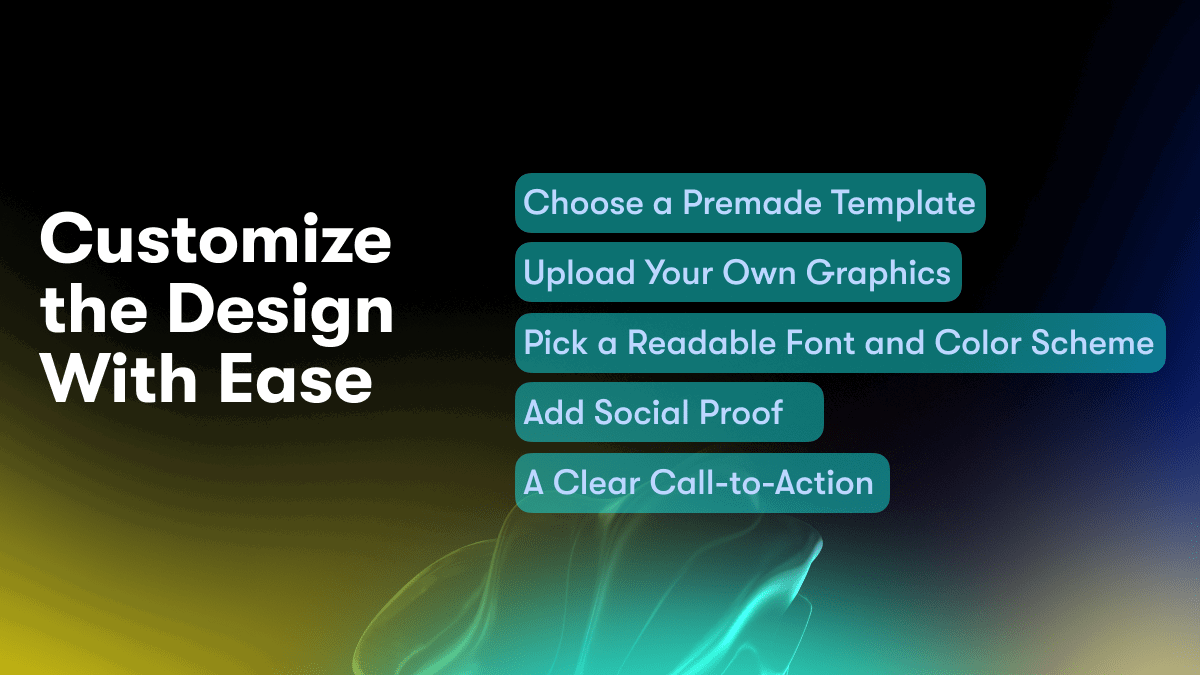
Customize the Design With Ease
When building your fitness challenge landing page, customizing the design is key to converting visitors into signups. Unicorn Platform’s simple drag and drop builder makes it easy to create an eye-catching page that resonates with your audience.
Choose a Premade Template
Unicorn Platform offers stylish premade templates to get you started. Select a template in your brand colors that suits your fitness challenge’s style and personality. You can then customize the template by rearranging sections, adding your own images, and modifying the text.
Upload Your Own Graphics
For a cohesive brand experience, upload your own logo, photos, and graphics. Unicorn Platform allows you to upload as many high-quality images as you like. Feature images of past challenge participants, workout equipment, or an inspirational quote on your page.
Pick a Readable Font and Color Scheme
Choose easy-to-read fonts in sizes that pop on the page. For headings, consider sans serif fonts like Open Sans or Lato. For body text, serif fonts such as Crimson Text work well. Select a color scheme with good contrast that is consistent with your brand. Dark text on a light background is most readable.
Add Social Proof
Include social proof on your page like participant testimonials, reviews, ratings or a badge highlighting the number of people who have signed up for your challenges. This builds credibility and trust in your program.
A Clear Call-to-Action
Your page should have an obvious call-to-action, such as a large signup button. Place the CTA prominently on your page, such as at the top and in multiple locations. The CTA should use action-oriented text like “Sign Up Now!” to motivate visitors.
With a professional design and a clear call-to-action, your fitness challenge landing page is sure to generate interest in your program. Unicorn Platform’s simple yet powerful builder tool gives you everything you need to create an high-converting landing page and start building your list of challenge participants.
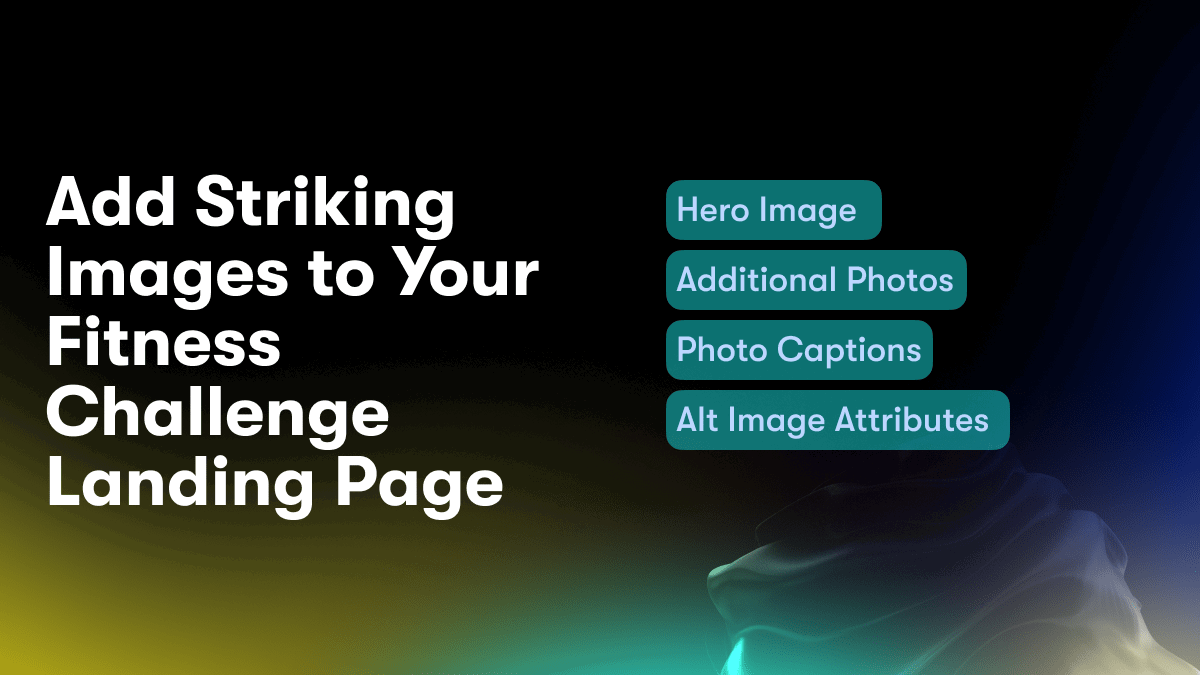
Add Striking Images to Your Fitness Challenge Landing Page
Adding striking visuals to your fitness challenge landing page is key to capturing visitors’ attention and conveying your message. Images allow people to quickly understand what your challenge is about and determine if it interests them.
Hero Image
A large, eye-catching photo at the top of your page will make a strong first impression. Choose an image of someone engaged in the type of workout featured in your challenge. For example, show a woman doing burpees for a HIIT challenge or a man performing yoga poses for a flexibility program. This hero image should take up most of the width of your page to maximize impact.
Additional Photos
Below the hero image, include 2-3 additional photos to reinforce your key messaging and benefits. These could be:
- Action shots of the specific exercises or workouts involved in your challenge
- Before and after photos of past challenge participants and their results
- Images of any gear or equipment used like dumbbells, resistance bands, workout mats, etc.
Photo Captions
For every image on your landing page, be sure to include a caption that describes what is shown. Captions provide context for visitors and also improve search engine optimization (SEO) since search engines can read the text on your images. Keep captions concise at 1 to 2 sentences.
Alt Image Attributes
In addition to captions, you should specify an “alt attribute” for each image. The alt attribute is displayed if the image fails to load for any reason. It also helps with accessibility for those using screen readers. For the hero image, the alt attribute might be: “Woman doing intense burpee workout”. For an action shot, it could be: “Man performing downward dog yoga pose”.
Images are essential for an effective fitness challenge landing page. Striking photos, thorough captions and alt attributes will visually engage visitors, convey the details of your challenge and boost your SEO. Following these best practices will result in a landing page that motivates people to sign up for your transformative fitness program.
Include a Countdown Timer to Increase FOMO
To create urgency and maximize fear of missing out (FOMO), include a countdown timer on your fitness challenge landing page. A countdown timer indicates the limited time remaining for people to sign up, tapping into their desire not to miss an opportunity.
Select an End Date for Your Challenge
First, determine the start and end dates for your fitness challenge. For the best results, keep your challenge short, around 2 to 4 weeks. This provides enough time for participants to achieve results but not too long that they may lose motivation or interest.
Find a Countdown Timer Plugin or Code Snippet
Next, you'll need to implement a countdown timer on your landing page that counts down to the end date of your challenge. There are many free countdown timer plugins and code snippets available. Some options include:
- Countdown Timer by SeedProd. This free WordPress plugin lets you easily add an animated countdown timer to your page. You just enter your end date and time and it will automatically start counting down.
- jQuery Countdown Timer by Keith Wood. This is a simple jQuery countdown timer script you can embed in your landing page code. You pass it your end date and time and it will display a countdown timer.
- Countdown.js. This JavaScript countdown timer works with any website or web app. You include the JavaScript file, pass it your end date, and it renders an animated countdown timer.
- Find a visually appealing timer that fits your page's style. Digital timers with days, hours, minutes and seconds provide the most urgency.
Prominently Display the Timer
Place your countdown timer prominently at the top of your landing page so it's one of the first things visitors see. This placement, along with an attention-grabbing headline and call-to-action button, will encourage visitors to sign up before the time runs out.
Using a countdown timer is an easy way to create demand, build excitement and prompt visitors to take action. Combined with an enticing free offer, challenge details and social proof, a countdown timer will boost your fitness challenge signups and kick off your event with a strong start.
Share Details About the Challenge and Prizes
To encourage participation in your fitness challenge, share the details about the prizes and rewards up for grabs. Outline what participants can win by completing the challenge.
Challenge Details
Describe your fitness challenge in detail, including the activities, schedule, and metrics for success. For example:
- The challenge will run for 4 weeks from [start date] to [end date].
- Participants will track their exercise minutes and steps using a fitness tracker or app.
- The goal is for participants to increase their exercise and step count each week.
- Participants who meet the weekly goals each week will be entered into a prize drawing.
Prizes and Rewards
- The grand prize is [valuable prize, e.g.] a $250 gift card to an athletic apparel store.
- Participants who complete the challenge will receive a participation prize like a t-shirt, water bottle, or fitness gear.
- Share images of the prizes to increase excitement.
How to Enter
Explain clearly how people can sign up to join the challenge. For example:
- Visit the challenge landing page and fill out the registration form.
- Pay the registration fee (if any) to secure your spot. Fees will help cover the costs of prizes and rewards.
- Download the fitness tracker app or sync your fitness device to begin tracking your exercise minutes and steps.
- Check-in on the landing page each week to log your stats and see the weekly goals.
- Participants who meet at least 3 out of 4 weekly goals will be entered into the prize drawings.
Get Started Today
- Encourage people to sign up today so they can start preparing for the challenge.
- Share a call-to-action like “Register Now” that links to your challenge registration page.
- Build a sense of urgency to act fast before spots fill up. People will be more motivated to sign up right away.
Offering desirable prizes and rewards is key to getting people excited to join your fitness challenge. Be very clear in explaining all the details about how the challenge works and what participants can win. Make it simple for people to register and start tracking their progress today. With the right motivation and incentives, your challenge is sure to be a success!
Add a Call-to-Action Button So People Can Sign Up
To convert interested visitors into email subscribers or paying customers, you need to add an effective call-to-action (CTA) button. A CTA button prompts visitors to take the next step in their customer journey, whether that’s signing up for your free challenge or purchasing a product.
Choose Your CTA Button Type
The most common types of CTA buttons for fitness challenges are:
- Sign Up Now: Directs visitors to subscribe to your email list to get the challenge details.
- Register Today: Same as above but a bit more urgent.
- Start Your Transformation: Implies they will experience a change by participating.
- Get Started: Simple but effective. Suggests taking the first step to begin the challenge.
Place Your CTA Prominently
Put your CTA button above the fold on your page so visitors see it as soon as the page loads. This makes it easy to spot and click. You can also place a CTA in your page header, content sections, and at the bottom of the page.
Make Your CTA Button Pop
Use a bright color like red, orange or green to make your CTA button stand out. A 3D or raised effect also helps it pop off the page. Keep your CTA text short but compelling, around 3 words or less. For example, “Start Now” or “Sign Up Free”.
Describe the Benefits
Explain the benefits of clicking your CTA to motivate visitors. For example, “Sign up now to get my 10-week fitness challenge with customized meal plans and video tutorials to transform your body and health.” List 3-5 of the biggest benefits and solutions your challenge provides.
Add Scarcity (Optional)
Create a sense of urgency and scarcity by noting limited availability or a deadline to sign up. For example, “The next challenge starts in 3 days. Sign up now before registration closes!” Scarcity convinces visitors to act fast so they don’t miss out.
An effective CTA button allows you to build your email list, sell more challenge spots, and ultimately help more people. Follow these tips to create a high-converting call-to-action for your fitness challenge landing page.
Launch and Promote Your Fitness Challenge Landing Page
Promoting Your Fitness Challenge Landing Page
Once your fitness challenge landing page is built and launched, it’s time to start promoting it to drive traffic and conversions. Here are some of the top ways to promote your landing page:
Email Marketing
If you have an email list of current or potential customers, send an email announcing the launch of your fitness challenge. Explain the details and benefits, and link to your landing page. Email marketing has one of the highest conversion rates of any channel.
Social Media Marketing
Promote your fitness challenge on platforms like Facebook, Instagram, and Twitter. Share eye-catching images, videos, and copy highlighting the challenge details and prizes. Link to your landing page in all social posts. Engage with anyone who comments to build excitement.
Influencer Marketing
Reach out to fitness influencers and ask them to promote your challenge to their followers. Offer them a free entry into the challenge or a commission for any sales they drive. Influencer marketing leverages the trust influencers have built with their followers.
Pay-Per-Click Advertising
Run PPC ads on platforms like Google Ads and Facebook Ads to target people interested in fitness challenges and drive traffic to your landing page. PPC allows you to reach new potential customers and scale your marketing efforts.
SEO
Optimize your fitness challenge landing page for search engines like Google. Include important keywords in your page title, content, image alt text, and metadata. As your rankings improve, you’ll drive more organic traffic and conversions from search.
Referral Programs
Offer current challenge participants a reward for referring friends and family to sign up. Word-of-mouth marketing and referrals are very effective for promoting fitness programs and products.
Driving consistent traffic to your fitness challenge landing page through a variety of marketing channels will help you maximize signups and get more participants. Be sure to track key metrics like pageviews, bounce rate, and conversions to see what’s working and optimize your efforts. With regular promotion, your fitness challenge can achieve great success.
Conclusion
You now have everything you need to create an engaging fitness challenge landing page that will convert visitors into signups. With the Unicorn Platform's simple yet powerful drag and drop builder, you can design a professional page in minutes without any technical skills. Add images, signup forms, countdown timers, social proof elements and more to motivate people to join your challenge. Launching a successful fitness challenge has never been easier. Stop overcomplicating things and start building your landing page today. The only thing left to do is drive traffic to your page and watch the signups roll in. What are you waiting for? Your next fitness challenge and community are just a few clicks away.