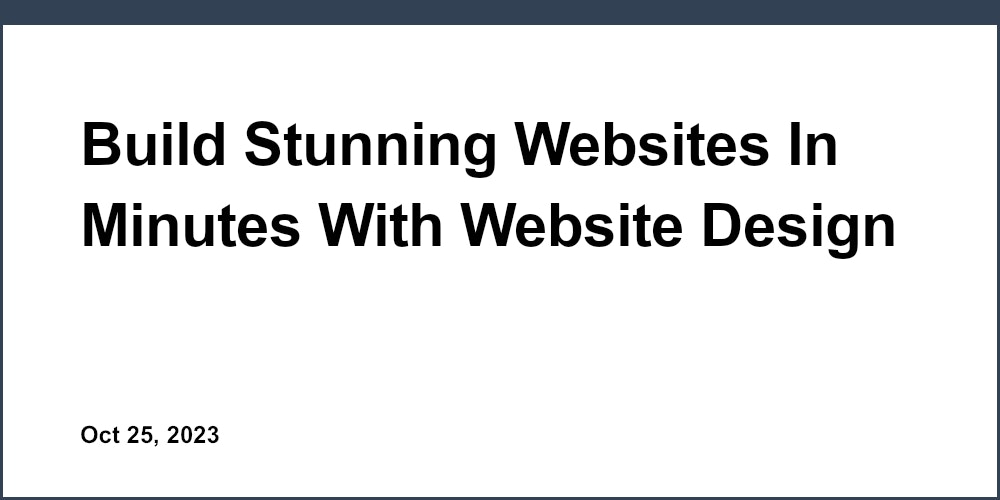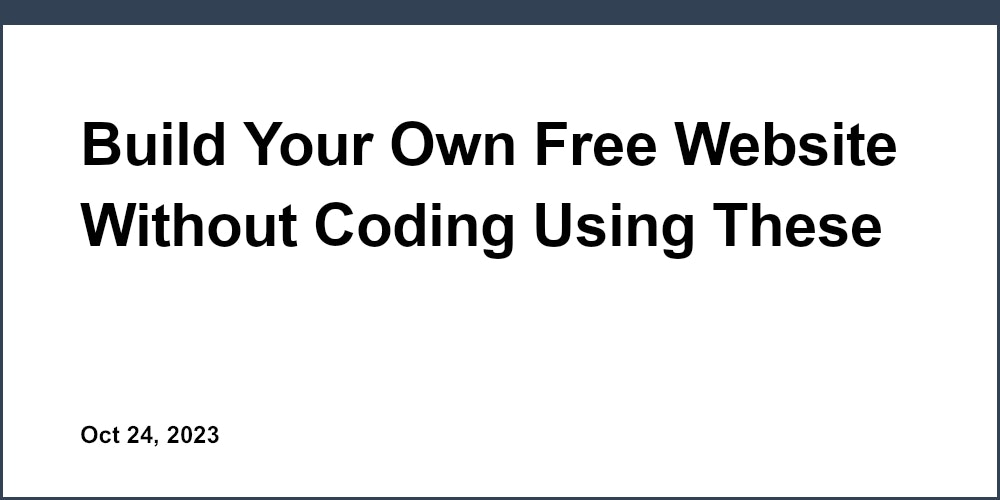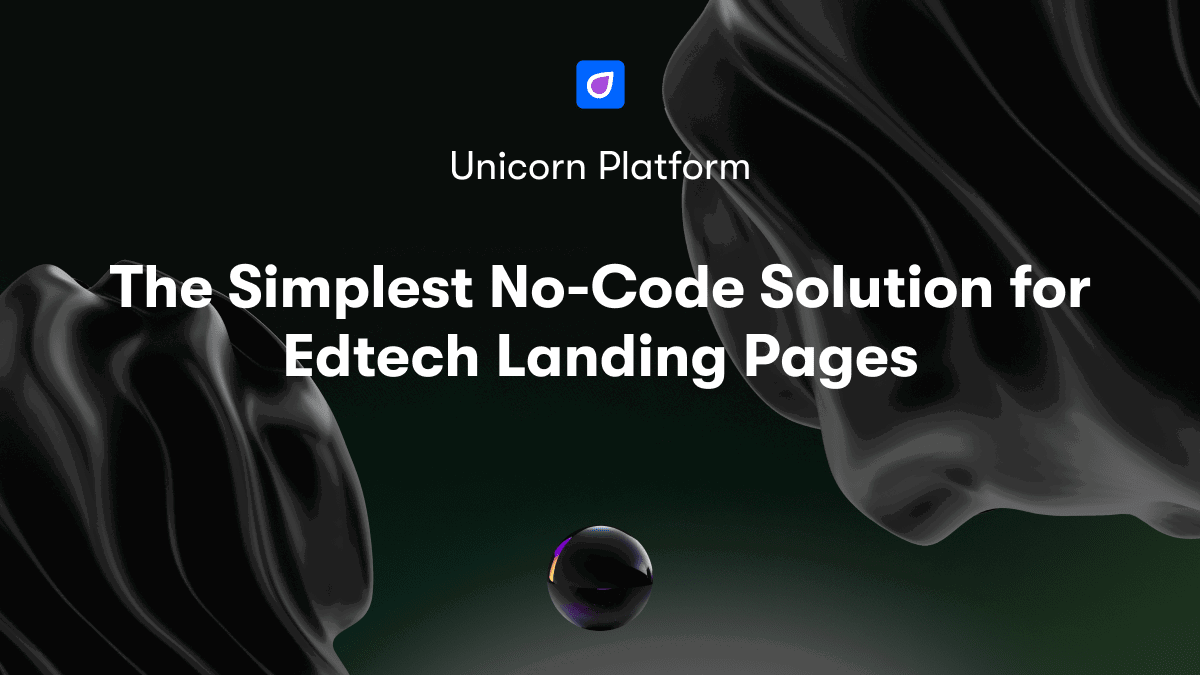Artificial intelligence is rapidly transforming how mobile and web applications are built, enabling new intelligent features that create more engaging and personalized user experiences. With capabilities like computer vision, natural language processing (NLP), recommendations, and conversational interfaces, AI allows developers to build apps that understand and interact with users in human-like ways. While AI technology may seem complex, many platforms exist today that make integrating AI into apps simple even for non-technical teams.
Understanding the possibilities of AI apps unlocks new opportunities to better serve your users and stand out from the competition. In this post, we'll explore what AI apps are, their key benefits, how to integrate AI capabilities, and real-world examples of AI apps in action.
What are AI apps?
AI apps utilize artificial intelligence technologies like machine learning and deep learning to enable new intelligent features and experiences. This includes abilities like:
-
Computer vision - analyze images and video to recognize objects, text, faces, inappropriate content etc. Useful for social media apps, manufacturing apps, security apps.
-
Natural language processing - understand natural language from users through chat, voice etc. Enables conversational apps like chatbots.
-
Recommendations - suggest personalized content and products based on data and usage patterns. Used heavily by ecommerce and entertainment apps.
-
Predictive analytics - forecast future outcomes and detect anomalies using historical data. Valuable for reducing customer churn, optimizing inventory, and detecting fraud.
-
Conversational interfaces - chatbots and virtual assistants that interact conversationally using NLP.
AI apps often involve collecting relevant data from users and business systems to train machine learning models using techniques like neural networks. The models continuously improve through new data.
AI apps can be built leveraging AI cloud platforms like AWS SageMaker, Google Cloud AI, and Azure Machine Learning that offer pre-built AI services. End-to-end AI development platforms like Unicorn Platform also simplify building AI apps without needing data science expertise.
Some examples of popular AI apps include virtual assistants like Apple's Siri or Amazon's Alexa, product recommendation engines on ecommerce sites like Amazon, chatbots for customer service like those on HubSpot and Drift, and apps like TikTok that recommend personalized short video content to users.
Benefits of AI apps
Integrating AI into apps can provide many benefits:
-
Personalized experiences - Apps can tailor interactions and content for each user by analyzing their usage data. This creates more engaging experiences that improve retention. Netflix and Spotify are examples of apps providing a highly personalized user experience based on preferences.
-
Automating tasks - AI chatbots can automate customer service, sales, and other processes to reduce costs and improve efficiency. Companies like T-Mobile use AI chatbots to handle common customer service inquiries.
-
Gaining insights - Analyze app data with AI to uncover usage patterns, forecast future trends, and support data-driven decision making. For example, an education app could identify struggling students to provide extra help.
-
Improving products - Use computer vision in apps to detect defects in manufactured products or flag inappropriate content. LinkedIn uses AI to detect and remove offensive profile photos.
-
Enabling innovation - AI powers new types of apps like intelligent cameras, augmented reality experiences, and smart home apps. Snapchat's selfie filters use computer vision.
AI app capabilities
Some top examples of AI capabilities that can be integrated into apps:
-
Chatbots for conversational interfaces - Using NLP, chatbots understand text or voice input to respond appropriately and complete tasks. Companies like 1-800-Flowers use chatbots to provide personalized gift recommendations.
-
Recommendation engines - Recommend content, products, actions within apps tailored to each user based on data like past usage, purchases, interests. Netflix and Amazon pioneered recommendation engines for movies and shopping.
-
Computer vision - Analyze images and video to recognize objects, faces, text, inappropriate content and more. Pinterest uses computer vision to recommend relevant pins based on image content.
-
Natural language processing - Allow users to interact using natural language via text or voice. Useful for chatbots, virtual assistants, sentiment analysis. Banks use NLP for chatbots to handle common customer inquiries.
-
Predictive analytics - Forecast future outcomes and events. Retailers use demand forecasting to optimize inventory. Insurance firms predict fraudulent claims.
Integrating AI into apps
There are various approaches to integrating AI into your apps:
-
Leverage pre-built AI APIs - Many AI cloud platforms like AWS, Google Cloud, and Microsoft Azure offer ready-made AI APIs for computer vision, NLP, predictions etc. These don't require data science expertise.
-
Use end-to-end AI platforms - These provide a complete platform to build AI apps without needing to code or manage AI infrastructure. Great for non-technical teams. Unicorn Platform enables creating AI apps visually.
-
Hire AI developers - Work with AI development agencies or consultants to build more complex custom AI capabilities tailored to your app needs.
-
Focus on experience while leveraging AI backends - Design a great app experience first. Integrate AI through APIs and platforms to power intelligent features behind the scenes.
AI App Examples and Use Cases
Here are some examples of real-world AI apps and use cases:
-
Virtual assistants - Apps like Apple's Siri, Amazon's Alexa, Google Assistant use NLP and pre-built APIs to understand requests, answer questions, recommend actions, and complete tasks.
-
Product recommendations - Ecommerce apps like Amazon use AI to analyze past purchases and browsing data to suggest relevant products to users. This drives more sales.
-
Chatbots - Apps like HubSpot and Drift provide conversational chatbots to answer customer service queries, provide information, complete tasks and automate workflows.
-
Personalized content - Entertainment apps like Netflix and TikTok use AI to recommend personalized movies, shows, and short videos based on individual viewing history and interests.
-
Smart cameras - Apps from companies like Google empower cameras with computer vision to recognize objects, faces, detect inappropriate content, and enable augmented reality features.
-
Education apps - Apps like Quizlet analyze individual student strengths and weaknesses to provide personalized learning content and assessments.
Predictive Analytics Applications
Identify patterns in data to forecast future outcomes:
-
Predict customer churn likelihood using past usage data and proactively retain at-risk users. Spotify uses predictive analytics.
-
Forecast future demand for inventory planning using historical sales data, marketing events, and other signals. Companies like Walmart rely on demand forecasting to optimize supply chains.
-
Optimize pricing models for airlines, hotels and other businesses using demand forecasting.
-
Detect anomalous transactions or activities to identify potential fraud. Banks use predictive analytics to flag suspicious charges or transactions.
Process Automation Use Cases
Streamline workflows and decision-making:
-
Loan approval apps can automatically assess risk profiles of applicants to accelerate approvals using historical data.
-
Resume screening apps identify best candidates based on job requisites using natural language processing to schedule interviews faster.
-
Customer service apps analyze user inquiries to recommend relevant help articles from knowledge bases to solve issues quickly.
-
Automated document generation with customer data like quotes, contracts, invoices.
Building AI-Powered Apps
While AI technology is complex, several platforms exist today that make integrating AI into apps simple even for non-technical teams. Here are some best practices when building AI-powered apps:
Choosing an AI platform
When evaluating platforms to power the AI capabilities for your app, consider factors like:
-
Cloud AI services - AWS, GCP, Azure provide on-demand access to pre-built AI APIs for vision, language, predictions. Offer enterprise-scale capabilities.
-
End-to-end AI platforms - Services like Unicorn Platform simplify building AI apps without data science expertise. Provide an intuitive app-building workflow with AI baked in.
-
Ease of use - Look for platforms with intuitive visual workflows and pre-built components that speed development.
-
Capabilities - Ensure the platform provides the types of AI capabilities (NLP, recommendations etc) your app needs.
-
Scalability - Choose platforms that allow easy expansion of app usage and AI workloads.
-
Support - Look for great documentation, community forums, and developer support.
Focusing on the user experience
When integrating AI into an app, focus first on designing intuitive user experiences and flows. AI should enhance the experience, not dictate it.
-
Design app UI/UX before considering how to integrate AI features.
-
Use AI to simplify and personalize complex workflows for users, not overwhelm them with it.
-
Explain clearly how AI capabilities work when the context calls for more transparency.
-
Allow user feedback and control where appropriate to improve AI models over time.
Starting small with MVPs
Take an iterative approach by starting with a minimum viable product (MVP) focused on proving out a specific AI capability:
-
Identify a promising AI feature that solves a high-value need, like a conversational chatbot for a dating app.
-
Build a simple prototype focused on that feature and launch quickly to start validating assumptions.
-
Gather user feedback on the AI experience and measure key metrics like engagement.
-
Refine the MVP into a polished product and continue improving the AI models with more usage data.
Expanding and enhancing AI features
Once you have validated an initial AI capability, smart sequencing is important:
-
Prioritize expanding AI features aligned with core app goals and audience needs. Avoid "checkbox" AI features.
-
Measure incremental lift for each expansion through metrics like conversion rate, retention.
-
Provide options for users to give feedback on the AI to continuously improve relevance and performance.
-
Monitor and retrain models frequently as new usage data comes in. Plan for model degradation.
Key mistakes to avoid
Some common pitfalls to be aware of when building AI apps:
-
Starting with overambitious AI capabilities without validating product-market fit first.
-
Overpromising unrealistic AI abilities that underdeliver. Set proper user expectations.
-
Integrating AI where it needlessly overcomplicates experiences and provides no clear value.
-
Failing to explain AI capabilities simply. Users won't adopt "black box" experiences.
-
Having no fallback plan if AI models underperform with real-world data vs. training data.
AI App Examples in Action
Let's explore some real-world examples of apps leveraging AI to create intelligent experiences and workflows:
Personalization and Recommendations
Many apps use AI to tailor content and product recommendations:
-
Ecommerce sites like Amazon analyze purchase history and browsing to suggest relevant products.
-
Social media apps like TikTok recommend posts based on user interests and past engagement.
-
Video apps like Netflix study viewing behavior to recommend new shows and movies to watch.
-
News apps like Google News tailor news feed content based on reader preferences.
-
Education apps like Quizlet adapt course content and assessments based on individual student strengths and weaknesses.
Chatbots and Virtual Assistants
Conversational apps use NLP to understand text and voice:
-
Customer service chatbots provide 24/7 support and complete tasks like placing orders for companies like T-Mobile and Marriott Hotels.
-
Intelligent assistants like Apple's Siri and Amazon's Alexa allow hands-free interactions to get information, control smart home devices and more.
-
Branded conversational apps on websites, mobile apps and messaging platforms. Unicorn Platform enables building customized chatbots visually.
Computer Vision Applications
Analyzing images and video unlocks new capabilities:
-
Recognize objects, faces, text, inappropriate content, emotions and more in images. Pinterest uses computer vision to recommend relevant pins.
-
Count people in queues, analyze sentiment from facial expressions, detect intruders using security cameras.
-
Overlay contextual AR information about surroundings on camera views like in Snapchat.
-
Scan products during manufacturing using AI cameras to automatically detect defects and irregularities.
Predictive Analytics Use Cases
Identify patterns to forecast future outcomes:
-
Predict customer churn likelihood and proactively retain at-risk users. Music app Spotify uses predictive analytics.
-
Forecast future demand for inventory planning, HR capacity planning, etc. Walmart relies heavily on demand forecasting.
-
Optimize pricing models and promotional strategies using demand forecasting. Airlines use predictive pricing.
-
Detect anomalous transactions to identify potential fraud. Banks like Chase use AI to spot suspicious charges.
Process Automation Applications
Streamline workflows and decision-making:
-
Loan approval apps can automatically assess risk profiles of applicants to accelerate approvals. Upstart uses AI for lending.
-
Resume screening apps identify best job candidates based on requisites using NLP to schedule interviews faster.
-
Customer service apps analyze inquiries to recommend relevant help articles from knowledge bases to solve issues quickly.
-
Automated document generation with customer data like quotes, contracts, invoices. Unicorn Platform enables automating documentation.
Key Takeaways on Developing AI Apps
Some core lessons on successfully leveraging AI within apps:
-
Many end-to-end platforms like Unicorn Platform now simplify integrating AI without advanced data science skills, democratizing AI.
-
Start by identifying the user pain points and app capabilities AI can clearly improve. Don't do AI for the sake of AI.
-
Take an iterative approach - launch MVPs focused on specific use cases before expanding.
-
Monitor metrics like user engagement, satisfaction, retention, and conversion that indicate the AI is working.
-
Maintain rigorous testing and monitoring as AI models interact with real-world data at scale. Models degrade over time without maintenance.
-
Set proper user expectations on AI capabilities. Overpromising leads to disappointment. Communicate limitations transparently.
-
Consider interpretability - provide AI transparency and controls where appropriate.
-
AI enables exciting new opportunities but integrate thoughtfully based on audience needs. Avoid peppering apps with disjointed gimmicky features.
With the right strategy, AI can take your app capabilities to the next level. But focus first on solving real user needs to drive adoption and engagement. By making AI seamlessly work for your users, you can build experiences that stand out from the competition.
If you're looking to integrate powerful AI capabilities into your web or mobile apps, check out Unicorn Platform to explore how easy it can be to create AI-powered apps visually without code.