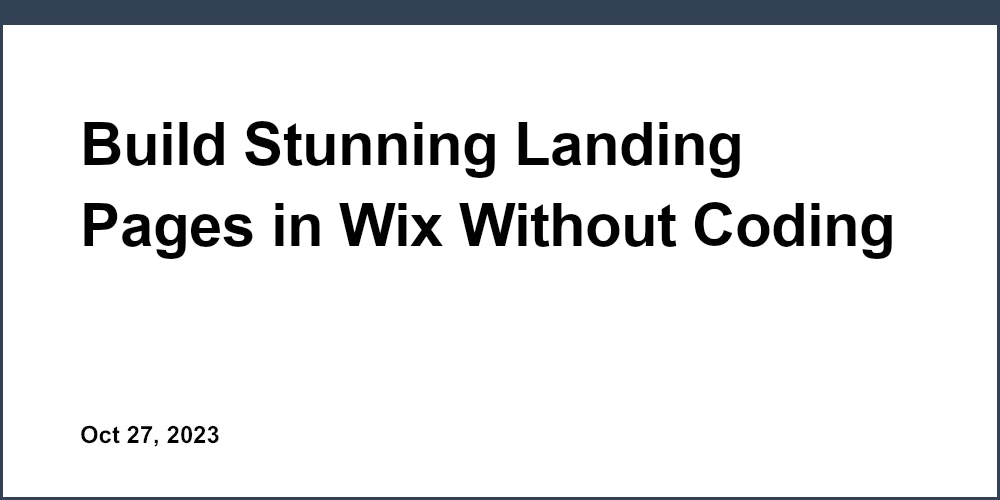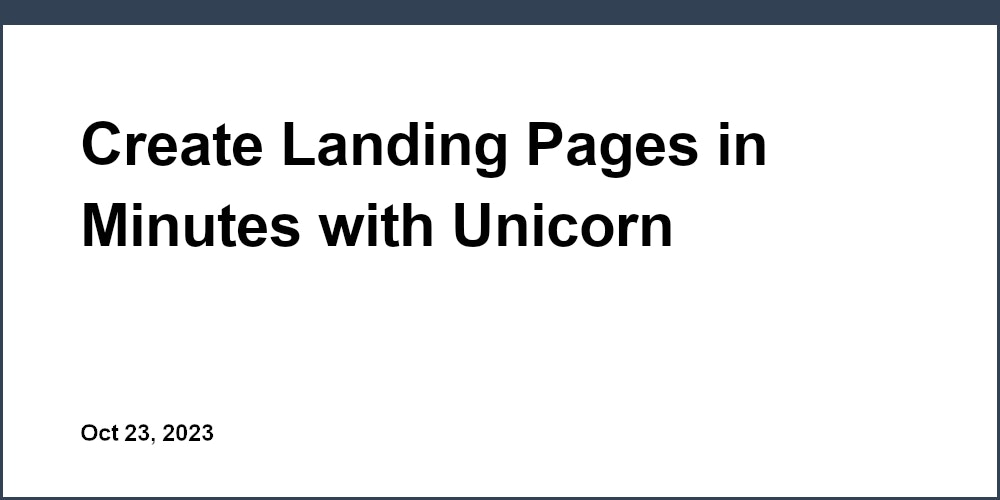Starting your first personal website can feel like a daunting task if you have no prior experience building websites. The goal is to find an intuitive do-it-yourself website builder that allows you to create a quality site without needing to write any code.
This article provides an in-depth review of the leading website builder options for total beginners who want to make their first personal website. The target audience includes anyone looking to build a portfolio, blog, or simple homepage. We'll evaluate the top solutions based on simplicity of use, customization capabilities, built-in blogging features, SEO optimization, support options, and costs. The aim is to cover user-friendly website builders across different price points to fit all budgets and needs.
By the end, you'll have a curated shortlist of recommended website builders that are easy for first-time users, along with key considerations for choosing the best platform to get your personal website launched quickly. Let's dive in!
Key Criteria for Evaluating Personal Website Builders for Beginners
When examining the growing selection of do-it-yourself website builders available, it helps to focus on a defined set of criteria. Here are some of the most important factors for beginners to evaluate:
Simplicity and Ease of Use
For those with zero prior experience building websites, an intuitive interface and minimal learning curve are crucial. Look for site builders that offer:
- Drag-and-drop editor with no coding required
- Minimal learning curve to start editing
- Library of pre-made template designs to choose from
- Ability to easily customize text, images, colors, etc.
The simpler the editing experience is, the better for beginners who want to dive right in. Steeper learning curves lead to frustration.
Design Customization Options
While pre-made templates are handy for beginners, you'll also want some degree of customization for colors, fonts, page layouts, etc. Ideal beginner site builders offer:
- Diverse template selection to start from
- Controls for modifying colors, fonts, page layouts
- Media galleries and background images
- Animation effects and transitions between pages
This allows tailoring the design to your brand without needing to code.
Built-in Blogging Capabilities
For those looking to integrate a blog into their site, having the core blogging features built-in can simplify the process tremendously:
- Blog post editor with WYSIWYG formatting
- Blog index pages, archives, and feeds
- Commenting system for engagement
- Social media sharing buttons
- SEO optimizations specific to blogging
This enables publishing and managing blog content without added complexity.
SEO Tools and Optimizations
Most beginners are unfamiliar with search engine optimization best practices. Website builders that automate technical SEO provide a major leg up:
- Metadata, title tags, and description editing
- XML sitemaps and robots.txt generator
- Page speed and image optimization
- Alt text editing on all images
- SEO-friendly URLs
This ensures your site architecture and content meet SEO standards without manual effort.
Quality Support and Upgrade Options
Finally, factors like stellar customer support and fair upgrade pricing are important to consider:
- 24/7 customer support via live chat, phone, email
- Robust self-help resources and tutorials
- Reasonable costs for upgrading storage, bandwidth, etc.
- Monthly and discounted yearly pricing available
- Special upgrade packages and deals
Knowing help is available takes away the stress. Upgrade options provide room to grow.
Comparing the Top Personal Website Builders for Beginners
Now that we've outlined what to look for in an intuitive website builder for beginners, let's examine some of the top options across different categories:
Wix
- Pros: Extremely easy drag-and-drop editor, 500+ designer-made templates, great mobile optimization, variety of SEO tools
- Cons: Storage limits in free plan, higher long-term costs without annual discount
Squarespace
- Pros: Beautiful award-winning templates, powerful style customization options, built-in ecommerce capabilities
- Cons: Above-average monthly costs, blogging features require separate plugin
Weebly
- Pros: 100s of SEO-optimized templates, included blogging platform, app center to extend features
- Cons: Storage limits in free plan, basic ecommerce has transaction fees
WordPress.org
- Pros: Open-source WordPress is free, thousands of themes and plugins for customization, scalable long-term
- Cons: Steeper learning curve, requires self-hosting, more hands-on management
Webflow
- Pros: Intuitive visual editor, full design customization, free for up to 2 sites
- Cons: Limited ecommerce features in plans, steeper learning curve than competitors
CloudFunnels
- Pros: CloudFunnels offers a no-code solution for creating various online pages with SEO-friendly AI-powered content creation. It provides over 180 templates, dozens of free plugins, easy integrations with major payment gateways and CRMs.
- Cons: Requires Self Hosting
This covers some of the most beginner-friendly website builders across free, freemium, and paid categories. Solutions like Wix, Squarespace, and Weebly make it very easy to get started for total beginners. WordPress offers maximum long-term flexibility but requires more learning. Webflow strikes a solid balance in between.
Take advantage of the free trials available to evaluate the editing experience first-hand before purchase. Focus on simplicity of use as the most critical factor when initially choosing a website builder as a beginner.
Key Considerations When Selecting a Website Builder for Your First Personal Website
When examining your options, keep these key considerations in mind to help determine the best website builder for your specific needs:
Identify Your Goals and Purpose
Decide if you need a simple homepage, portfolio for showcasing work, blog, or online store. Consider both immediate and long-term plans.
Evaluate Your Budget
Some excellent website builders offer free or freemium plans. But know the costs for upgrades and premium features.
Assess Your Design Needs
Consider how much customization you need vs relying on templates. Factor in portfolios, animations, etc.
Prioritize an Intuitive Interface
For beginners, ease of use and the overall editing experience should be as seamless as possible.
Plan for Growth and Scalability
Pick a platform that allows room to add features, storage, and expand over time.
Starting out, prioritize user-friendliness, ease of use, and available templates. Also consider long-term scalability, capabilities, support, and costs. Testing free trials is highly recommended.
Getting Started with a Website Builder as a Beginner
Here are some tips to help you start strong with a new website builder designed for beginners:
- Pick templates wisely - Templates make launching easier. Ensure it fits your brand style and allows customization.
- Take it slow - Don't feel rushed. Building your site is a process. Focus on one page or section at a time.
- Add compelling content - Well-written text, eye-catching images, and quality blog posts will engage visitors.
- Mind SEO basics - Use target keywords in headings, URLs, alt text. Ensure fast load speeds.
- Utilize available support - Don't be afraid to use chat support, forums, and tutorials when stuck.
- Start with a simple sitemap - A few key pages (home, about, blog, contact) are all you need initially.
- Proofread thoroughly - Nothing hurts your brand more than typos and errors.
The right website builder will simplify the process of creating your first personal website. Focus on your primary goals and take it step-by-step. You'll be amazed at the quality site you can build as a total beginner!
Ready to give it a try? Unicorn Platform offers an incredibly easy-to-use website builder made specifically for startups and SaaS companies. Their intuitive editor and pre-made templates make it effortless to launch a beautiful website in no time. Start with a free trial today!
Key Takeaways When Choosing Your First Website Builder
Deciding on the right website builder as a beginner can seem overwhelming initially. To recap, focus on the following key criteria:
- Prioritize ease of use above all else
- Compare templates, customization, and built-in features
- Evaluate support options and long-term upgrade costs
- Test free trials before purchase to try the editing workflow
- Choose a platform that aligns with your current skills and future goals
The reviewed website builders like Wix, Squarespace, and Webflow are great solutions for beginners in different categories. Taking the time to identify your priorities will go a long way in finding the best match.
Don't hesitate to reach out for any advice you need in your website building journey. With the right DIY website builder, you'll be amazed at the personal website you can create as a total beginner!