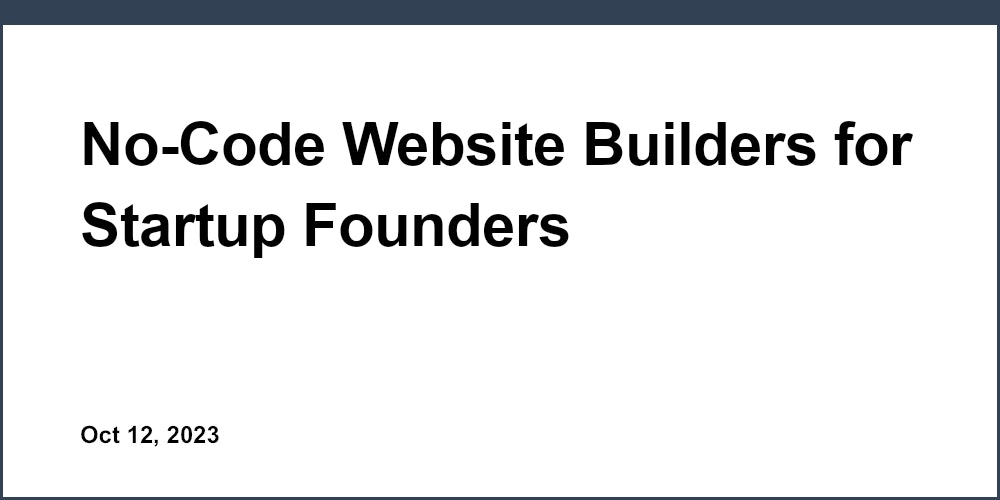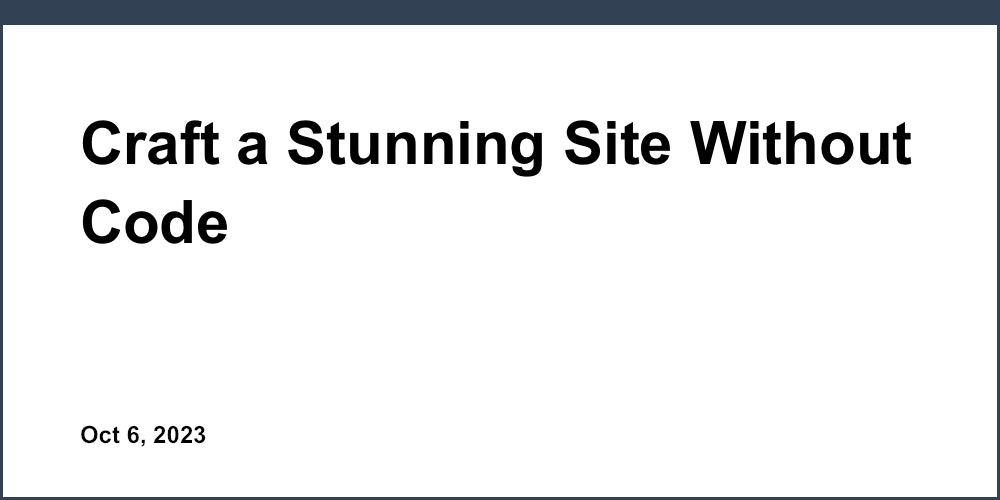The Power of Unicorn's Free Landing Page Builder for Startups
Creating a high-converting landing page quickly is critical for startups and SaaS companies looking to drive growth. But building professional pages often requires expensive developers or technical skills.
That's where Unicorn's intuitive drag-and-drop editor comes in. With Unicorn, founders with zero coding experience can design fully customized landing pages in just minutes - for free.
In this comprehensive guide, we'll cover how to:
- Sign up for Unicorn and choose from dozens of templates
- Build your layout by dragging and dropping sections
- Customize colors, fonts, images - no designer needed
- Optimize content to boost conversions
- Embed forms, CTAs, and other elements
- Get your page live with one click publishing
By the end, you’ll have the skills and resources to create free, high-converting landing pages tailored for your startup - without any code or design experience required. Let's dive in!
Getting Started with Unicorn's Drag-and-Drop Editor
Signing up for Unicorn takes less than a minute. Just enter your name, email, and create a password to start your free account.
Once logged in, you'll be able to build your first landing page. You can pick from numerous professionally designed templates, or start from a blank canvas.
Choosing the Right Landing Page Template
Unicorn offers dozens of templates optimized for different types of landing pages like homepages, contact pages, SaaS, ecommerce, and more.
For example, their "Launch" templates showcase bold graphics for new product releases, while their "Conversion" designs focus on high-performing calls-to-action.
You can filter Unicorn's template library by attributes like minimal, modern, bold, professional, and industry vertical. Preview different options to find the best fit before customizing.
Even after picking a template, you can fully adapt its content, fonts, colors, and more to match your brand. Tweaking existing templates is much faster than starting from scratch.
Building With Unicorn's Component Library
Unicorn’s drag-and-drop editor makes it easy to quickly build and customize your landing page layout. Their expansive component library has sections like headers, images, buttons, testimonials, FAQs, and more.
Simply drag the elements you want directly onto your page in the desired order. Add custom text, links, and media by clicking on any component. You can create anything from a full-page hero banner to a multi-column pricing table.
Unicorn also provides beautifully designed sections like testimonial carousels, statistic counters, and call-to-action blocks that you can drop right into your page with just a few clicks. It's easy to move or delete any component.
Customizing the Design
Using Unicorn's style editor, you can fine-tune colors, typography, spacing, shadows, and more to match your brand. Change up fonts, colors, graphics, and more with just a few clicks.
While you can set global styles for the whole page, Unicorn also makes it easy to customize individual sections. Upload your own brand assets like logo, images, and icons for a cohesive look.
Their free image library provides access to thousands of high-quality photos and graphics to use without attribution. This eliminates the need to create or purchase separate assets.
Optimizing Your Page for Higher Conversions
Now that we’ve covered the basics of building your landing page, let’s go over some best practices for optimizing conversions.
Crafting Compelling Headlines
Your headline is one of the first things visitors see, so making it enticing and benefit-focused is key. Resonate with your audience by highlighting the primary value they’ll gain.
Quantifying benefits with stats like "Increase conversions by 15%" helps strengthen the impact. Unicorn's built-in analytics let you A/B test headlines to determine which convert best.
Strive for clarity and accuracy to build trust. Vague claims or exaggerations could hurt credibility with visitors. Focus on how you can deliver measurable results.
Writing Effective Body Content
Use succinct, scannable paragraphs in your body content to cater to short visitor attention spans. Address your audience’s pain points and desires while focusing on how you solve them.
Lists, stats, concrete examples, and other engaging elements make the copy easy to skim. Link out to related products or services for those who want more details. Unicorn’s character counter helps optimize paragraph length.
Showcasing Social Proof
Testimonials, customer logos, and case studies help demonstrate your solution's value. Prominently displaying metrics like "Helped Company X generate $500k in revenue" establishes credibility.
Positive press quotes and links to coverage in major publications like Forbes helps validate quality and reputation. Unicorn's integrated review tool makes collecting and showcasing testimonials a breeze.
Strategically Placing CTAs
Calls-to-action urge visitors to convert, so place them prominently using contrasting colors or shapes to draw attention. Limit to one strong CTA per page, like "Start My Free Trial".
Test CTA placement above and below the fold to determine what converts best. Unicorn’s CTA templates and built-in analytics simplify optimization.
Connecting Your Landing Page
Now let's discuss how to technically connect your landing page to capture more leads and sales.
Embedding Lead Generation Forms
One of the most important connections is integrating lead gen forms. Unicorn makes it easy to embed popular form builders like Typeform, Google Forms, Formspree, and more.
Strategic form placement and design can lift conversions. Connecting form data to your CRM, email platform, and other systems streamlines your workflow.
Linking to Related Content
Linking to detailed product pages or blog content allows interested visitors to dive deeper. Be thoughtful about anchor text - tailored link text is more enticing.
You can fully customize link text, styling, and analytics tracking through Unicorn. Monitor clicks to identify the most relevant connections.
Optimizing Calls-to-Action
Calls-to-action urge visitors to take the next step, so make them visually prominent on the page. Strong action-driven copy like "Start My Free Trial" performs best.
Limit to one primary CTA and test placement and design variations. Unicorn's templates and analytics simplify optimization.
Driving Traffic to Your Unicorn Landing Page
Once your landing page is ready, driving traffic is critical to maximize conversions. Promote your page on social media, add it to your primary navigation, and optimize for search to boost visibility.
Unicorn's seamless domain setup, SSL certificates, and CDN delivery ensure your page loads fast across all devices. Their analytics provide insight to further optimize and refine performance.
With these best practices, your startup can quickly build stunning landing pages that capture more leads and sales. The intuitive Unicorn platform simplifies the process so you can focus on growing your business, not learning to code.
Let us know if you have any other questions as you create free landing pages to fuel your startup's success!