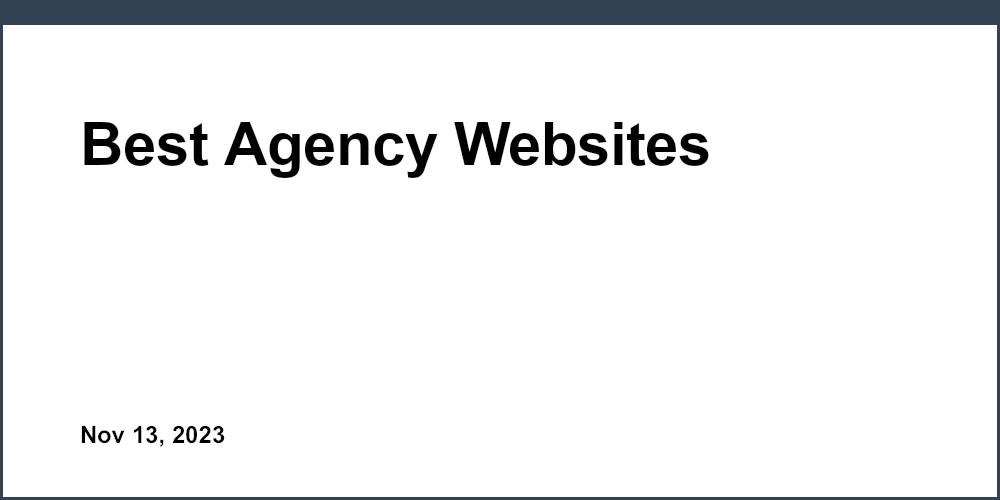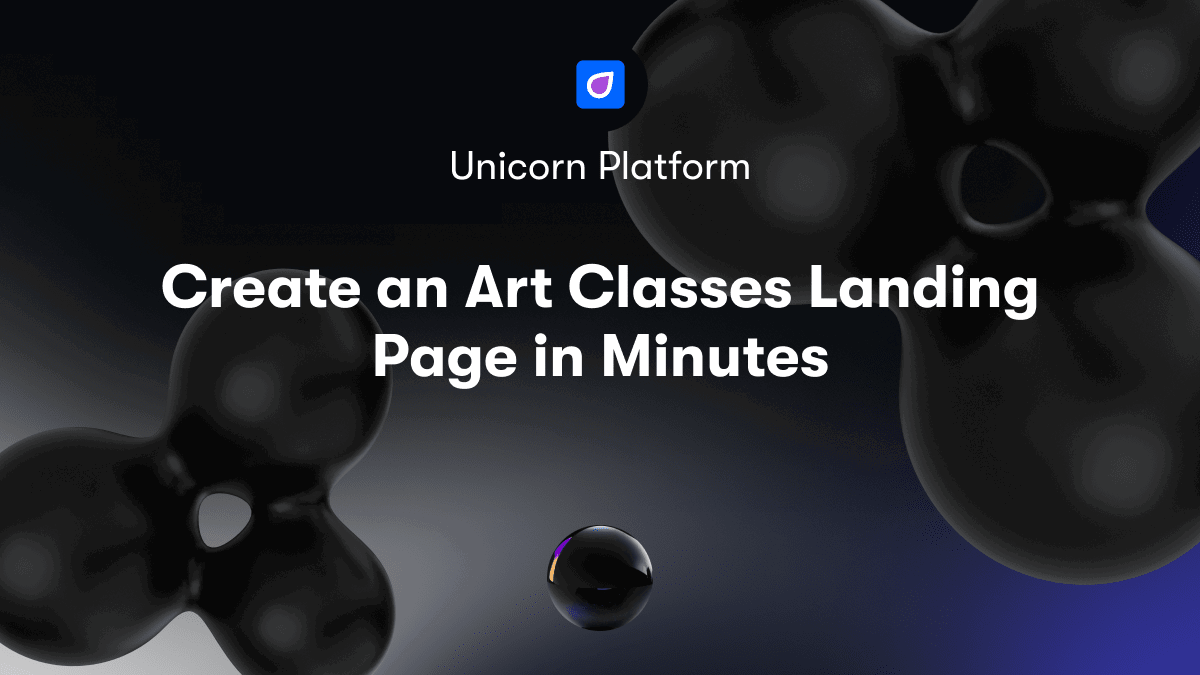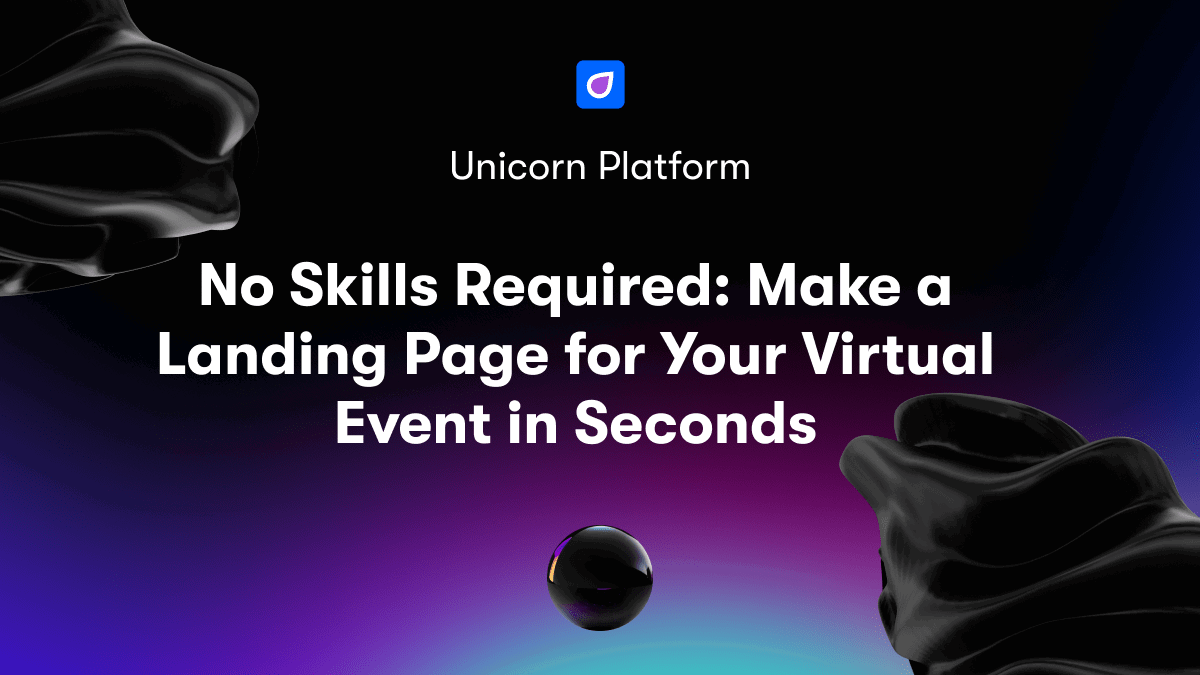Unicorn Platform, a landing page builder, recently added Open AI to its toolkit. With this new feature, users can translate text on their landing pages with a single click. To access the AI feature, users simply need to click on the magic wand button, which opens the Unicorn AI menu. From there, they can either use their own prompt or select the "Translate" option to translate text for one block or the entire page.
Unicorn AI can translate content into any of the 14 available languages, including English, Korean, Chinese, Japanese, Spanish, Russian, French, Portuguese, German, Italian, Dutch, Indonesian, Filipino, and Vietnamese. With this feature, users can quickly and easily create landing pages in multiple languages, making it easier to reach a global audience.
To see a demonstration of this feature in action, check out this video on YouTube:
In summary, Unicorn AI is a powerful tool that allows users to change a landing page using prompt "translate AI". With this feature, users can quickly and easily create landing pages in multiple languages, making it easier to reach a global audience.
Read more about Unicorn AI:
- Unicorn AI: How to Change a Landing Page Using AI Prompt “Ask AI”
- Unicorn AI: How to Change a Landing Page Using "Improve Writing" Prompt
- Unicorn AI: How to Change a Landing page Using AI Prompt “Change tone”
- Unicorn AI: How to Change a Form on Landing Page Using AI Prompt
- Unicorn AI: How to Change a Pricing on Landing Page Using AI Prompt
- Unicorn AI: How to Change a Landing Page Using AI Prompt "Fix Grammar”
- Unicorn AI: How to Enhance a Landing Page Using AI Prompt - "Make Longer or Make Shorter"
- Unicorn AI: How to enhance a Landing page Using AI Prompt “Add emojis”
- Unicorn AI: How to Add Creativity to Your Landing Page Using AI Prompt "Randomize"