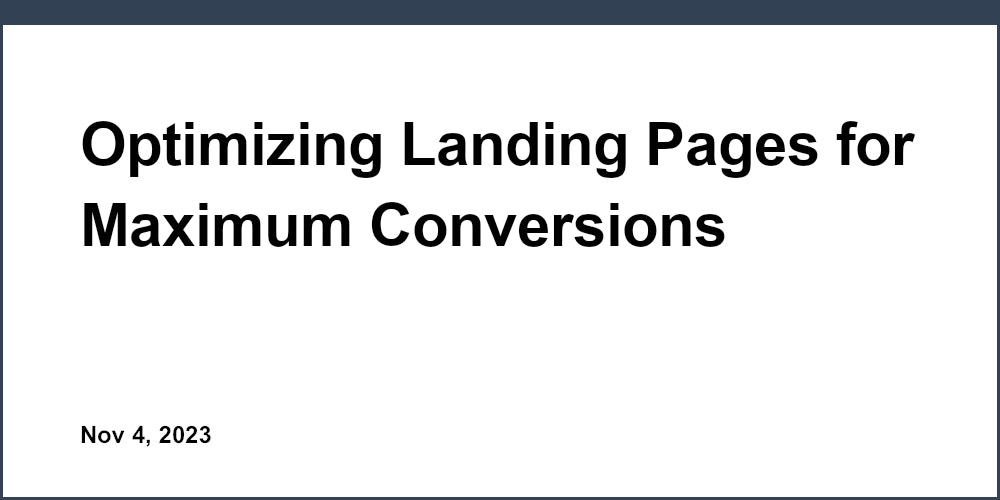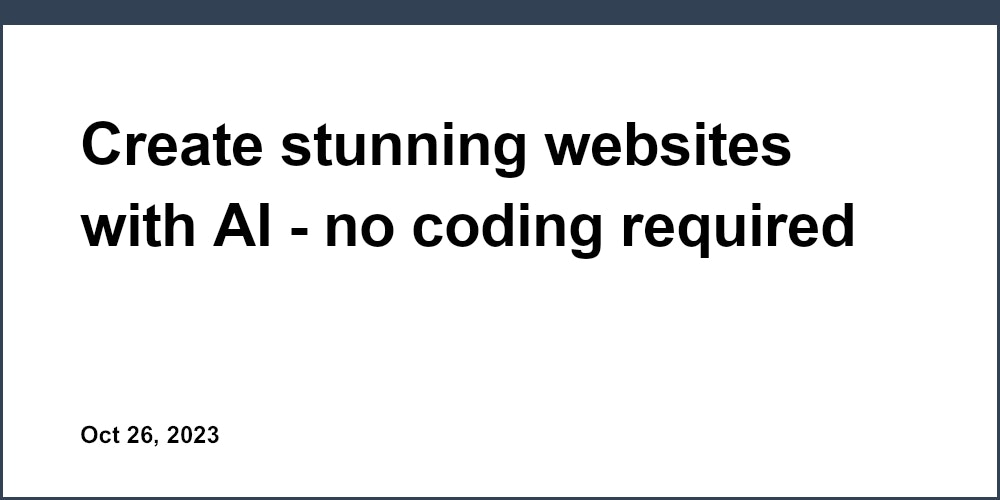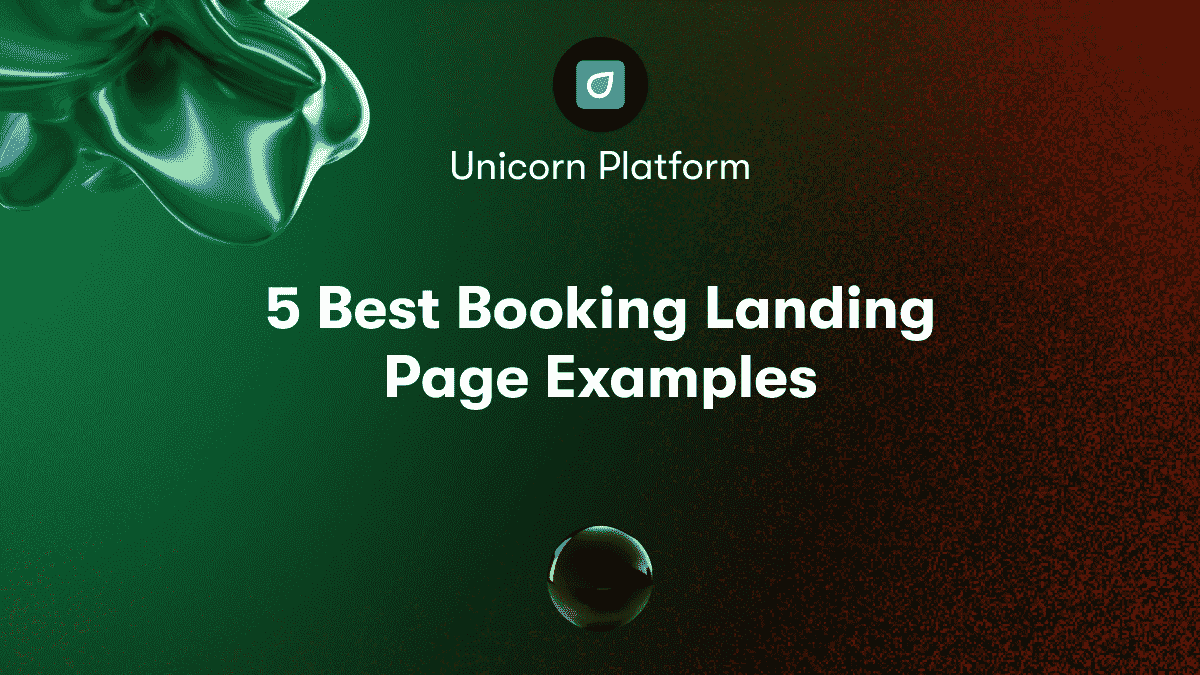Unicorn Platform has recently added Open AI to its landing page builder, which allows you to use your own prompts or choose from the "Make Longer/Shorter" options in the Unicorn Platform AI menu. This feature is a one-click change for text on one block or the whole page.
If you want to make the selected content shorter, simply select it and click on "Make Shorter". The tool will use AI to minimize the content to a shorter portion. Similarly, if you want to expand your selected content with more text and data, click on "Make Longer" and Unicorn AI will do the rest for you.
To get a better understanding of how this feature works, you can watch a video demonstration on YouTube here:
In conclusion, with Unicorn AI, changing your landing page has never been easier. Try out the "Make Longer/Shorter" options and see how Unicorn AI can enhance your landing page today.
Read more about Unicorn AI:
- Unicorn AI: How to Change a Landing Page Using AI Prompt “Ask AI”
- Unicorn AI: How to Change a Landing Page Using "Improve Writing" Prompt
- Unicorn AI: How to Change a Landing page Using AI Prompt “Change tone”
- Unicorn AI: How to Change a Form on Landing Page Using AI Prompt
- Unicorn AI: How to Change a Pricing on Landing Page Using AI Prompt
- Unicorn AI: How to Change a Landing Page Using AI Prompt "Fix Grammar”
- Unicorn AI: How to Translate a Landing Page Using AI Prompt "Translate"
- Unicorn AI: How to enhance a Landing page Using AI Prompt “Add emojis”
- Unicorn AI: How to Add Creativity to Your Landing Page Using AI Prompt "Randomize"