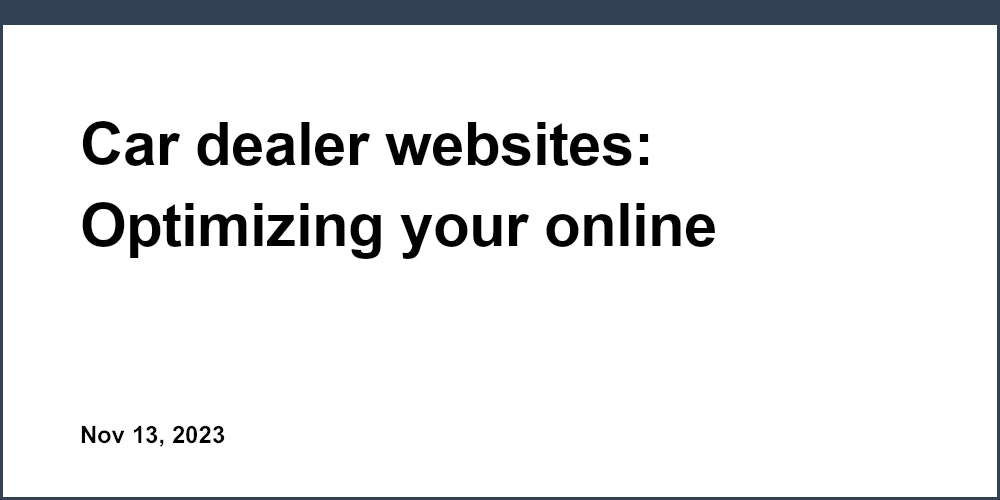Unicorn Platform recently added Open AI to their landing page builder, making it easier than ever to create and customize your landing pages. With the new AI prompt feature, you can add new pricing models, change prices, change currency, add or delete options from packages, and even ask the AI to create its own pricing model for you.
To use this feature, simply click the magic wand button on the Unicorn Platform landing page builder. This will open the Unicorn AI menu, where you can enter your own prompts and commands to customize your landing page.
It’s one of the most useful AI prompts. With this feature, you can quickly and easily adjust your pricing options to meet the needs of your customers.
To see how it works in action, check out this video demonstration of the Unicorn AI feature.
With Unicorn AI, changing and customizing your landing page has never been easier. Try it out today and see how it can help you create the perfect landing page for your business.
Read more about Unicorn AI:
- Unicorn AI: How to Change a Landing Page Using AI Prompt “Ask AI”
- Unicorn AI: How to Change a Landing Page Using "Improve Writing" Prompt
- Unicorn AI: How to Change a Landing page Using AI Prompt “Change tone”
- Unicorn AI: How to Change a Form on Landing Page Using AI Prompt
- Unicorn AI: How to Change a Landing Page Using AI Prompt "Fix Grammar”
- Unicorn AI: How to Translate a Landing Page Using AI Prompt "Translate"
- Unicorn AI: How to Enhance a Landing Page Using AI Prompt - "Make Longer or Make Shorter"
- Unicorn AI: How to enhance a Landing page Using AI Prompt “Add emojis”
- Unicorn AI: How to Add Creativity to Your Landing Page Using AI Prompt "Randomize"