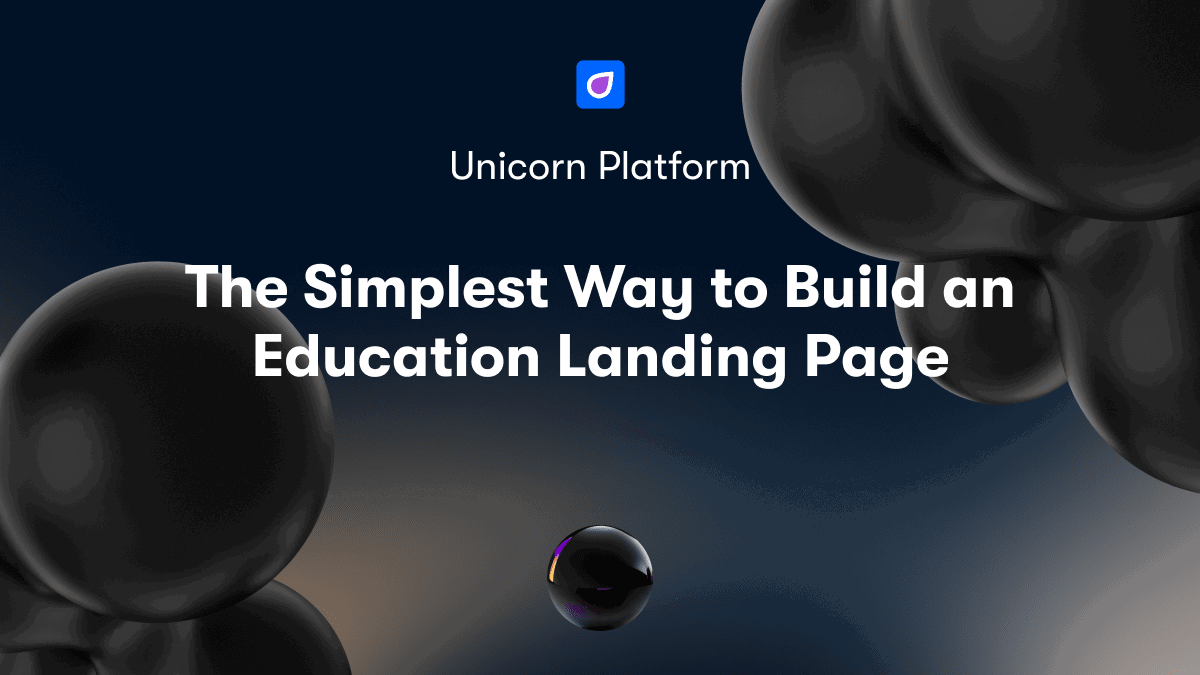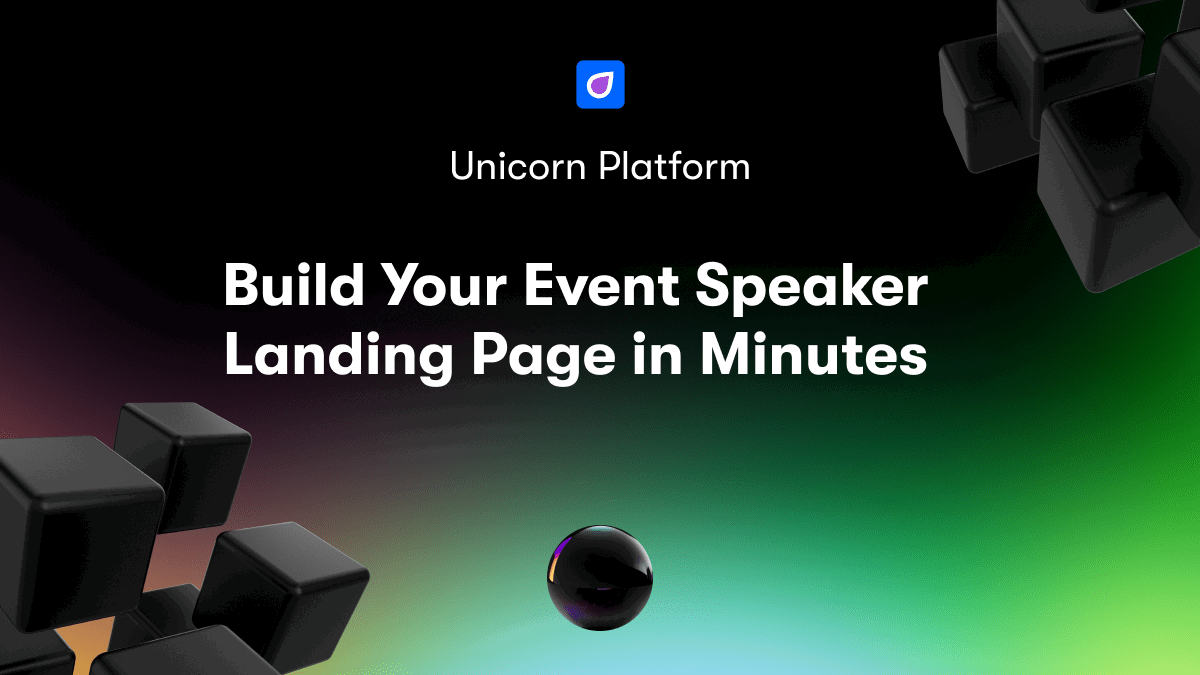Unicorn Platform recently added Open AI to their landing page builder, which allows users to easily enhance their text with just one click. By clicking on the magic wand button on the Unicorn AI menu, users can choose the "Change Tone" option to modify the tone of the text to look more Professional, Casual, Straightforward, Confident, or Friendly. This feature is especially useful for those who want to target a specific audience with their text.
Unicorn AI's "Change Tone" feature is a great tool for anyone looking to improve the tone of their text quickly and easily. To see a demonstration of this feature in action, check out this video.
Read more about Unicorn AI:
- Unicorn AI: How to Change a Landing Page Using AI Prompt “Ask AI”
- Unicorn AI: How to Change a Landing Page Using "Improve Writing" Prompt
- Unicorn AI: How to Change a Form on Landing Page Using AI Prompt
- Unicorn AI: How to Change a Pricing on Landing Page Using AI Prompt
- Unicorn AI: How to Change a Landing Page Using AI Prompt "Fix Grammar”
- Unicorn AI: How to Translate a Landing Page Using AI Prompt "Translate"
- Unicorn AI: How to Enhance a Landing Page Using AI Prompt - "Make Longer or Make Shorter"
- Unicorn AI: How to enhance a Landing page Using AI Prompt “Add emojis”
- Unicorn AI: How to Add Creativity to Your Landing Page Using AI Prompt "Randomize"