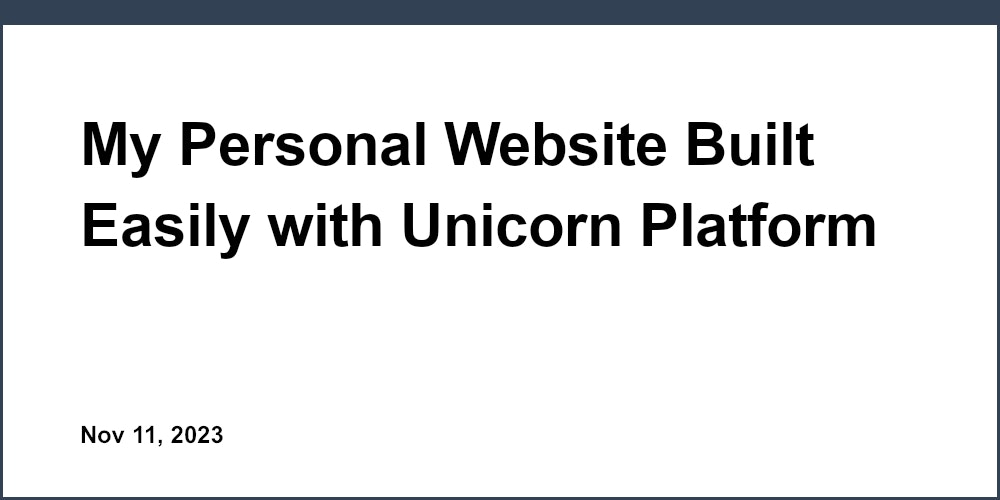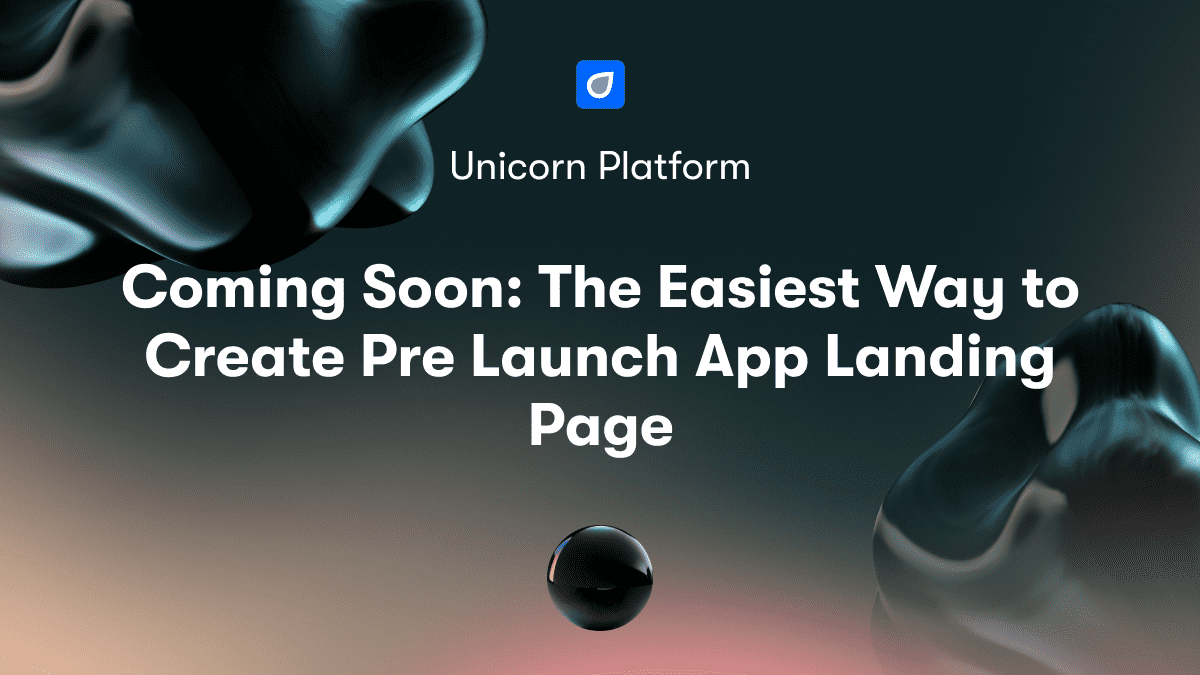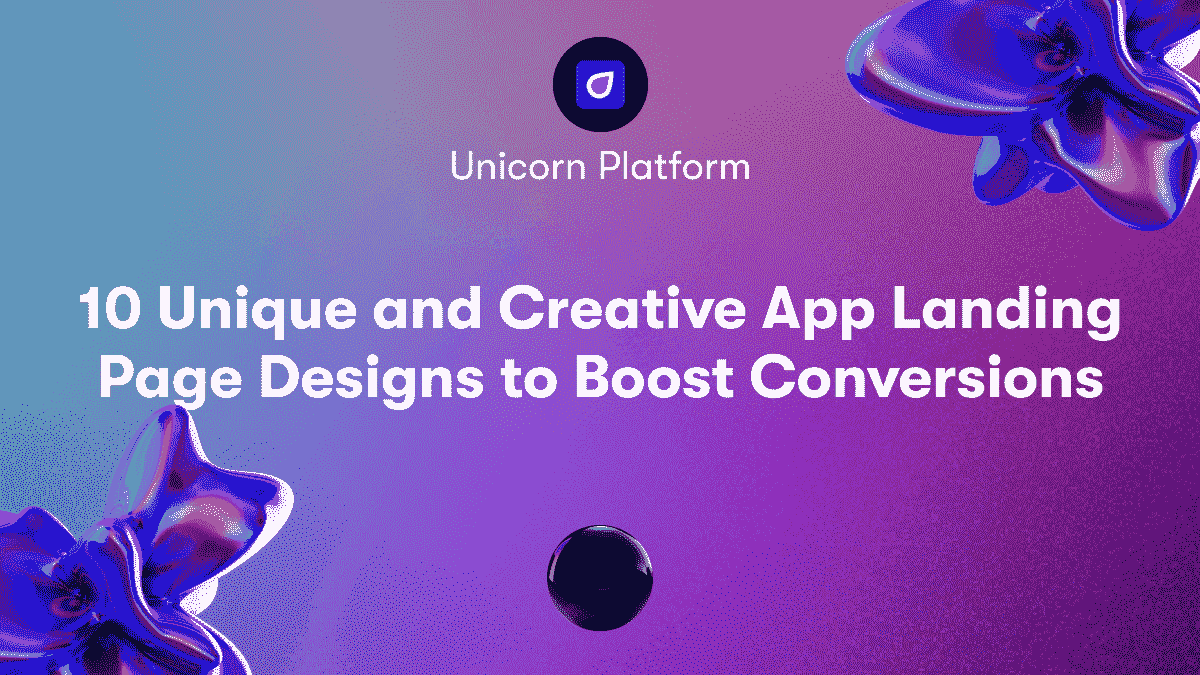Unicorn Platform has introduced a new feature in its landing page builder that leverages OpenAI technology to enhance the text on your landing page. With a simple click of a button, you can open the Unicorn AI menu and choose the "Fix grammar" option. This AI-powered feature corrects grammatical and spelling errors in one block or the entire page, generating a new version of the original text. If you're satisfied with the changes made, the new text replaces the old one.
To see this feature in action, check out this video demonstration.
If you want to change a landing page using a prompt, Unicorn AI can help you achieve your goal quickly and efficiently. With the "Fix grammar" option, you can focus on creating great content while the AI takes care of the details.
Try out this amazing feature today and see how Unicorn AI can take your landing pages to the next level!
Read more about Unicorn AI:
- Unicorn AI: How to Change a Landing Page Using AI Prompt “Ask AI”
- Unicorn AI: How to Change a Landing Page Using "Improve Writing" Prompt
- Unicorn AI: How to Change a Landing page Using AI Prompt “Change tone”
- Unicorn AI: How to Change a Form on Landing Page Using AI Prompt
- Unicorn AI: How to Change a Pricing on Landing Page Using AI Prompt
- Unicorn AI: How to Translate a Landing Page Using AI Prompt "Translate"
- Unicorn AI: How to Enhance a Landing Page Using AI Prompt - "Make Longer or Make Shorter"
- Unicorn AI: How to enhance a Landing page Using AI Prompt “Add emojis”
- Unicorn AI: How to Add Creativity to Your Landing Page Using AI Prompt "Randomize"