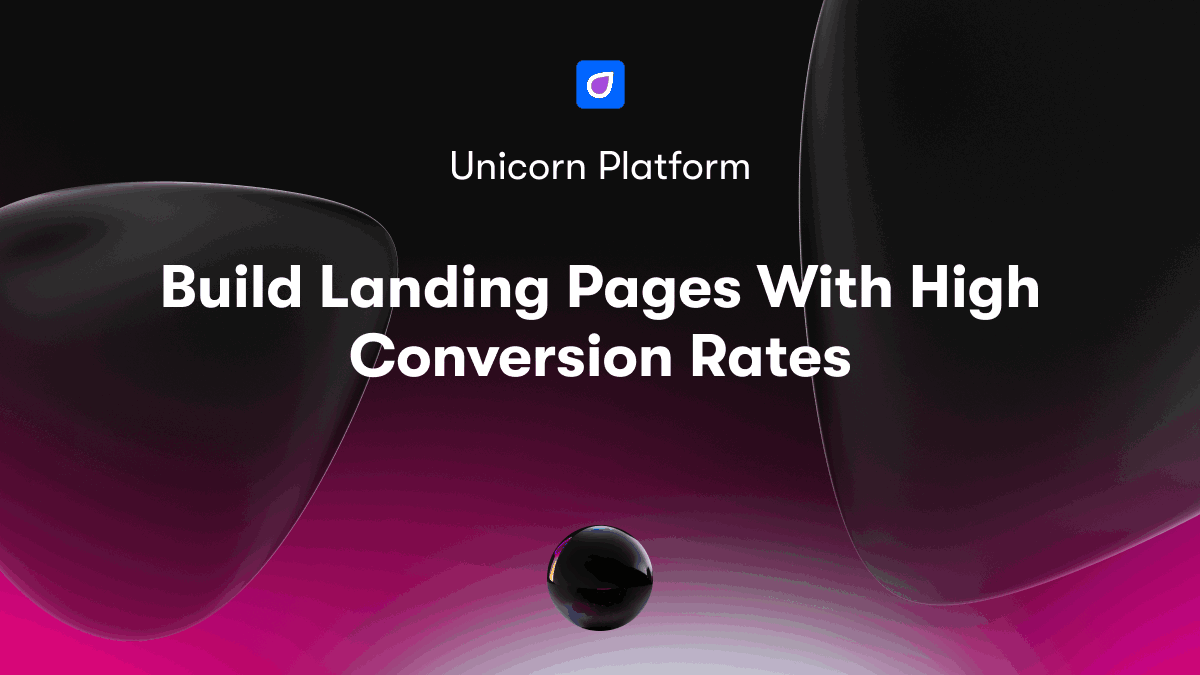Unicorn Platform recently added Open AI to its landing page builder, which allows users to add and delete fields of any form on the landing page. The process is simple: just select the block and use a prompt like "Add the name field" or "Delete the phone number field," and Unicorn Platform's AI will do it for you.
This new feature is a painkiller for anyone who wants to create a landing page quickly and easily without having to manually adjust the form fields. With Unicorn AI, you can be confident that your landing page will be up-to-date and optimized for user engagement.
To see how this feature works in action, check out this video demonstration:
Unicorn AI is a powerful tool that streamlines the process of creating landing pages. By using prompts to change form fields, you can save time and ensure that your landing page is effectively capturing user data. Try it out today and see how easy it is to create a high-converting landing page with Unicorn AI.
Read more about Unicorn AI:
- Unicorn AI: How to Change a Landing Page Using AI Prompt “Ask AI”
- Unicorn AI: How to Change a Landing Page Using "Improve Writing" Prompt
- Unicorn AI: How to Change a Landing page Using AI Prompt “Change tone”
- Unicorn AI: How to Change a Pricing on Landing Page Using AI Prompt
- Unicorn AI: How to Change a Landing Page Using AI Prompt "Fix Grammar”
- Unicorn AI: How to Translate a Landing Page Using AI Prompt "Translate"
- Unicorn AI: How to Enhance a Landing Page Using AI Prompt - "Make Longer or Make Shorter"
- Unicorn AI: How to enhance a Landing page Using AI Prompt “Add emojis”
- Unicorn AI: How to Add Creativity to Your Landing Page Using AI Prompt "Randomize"