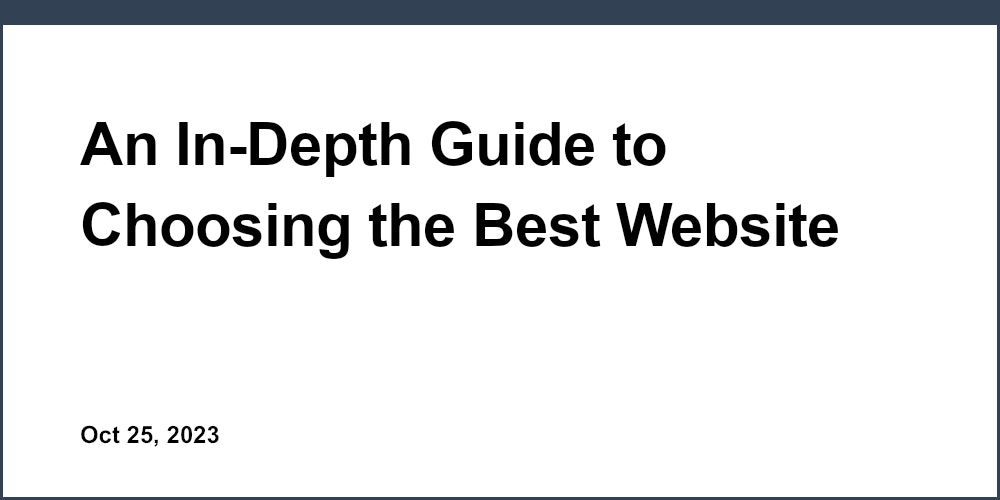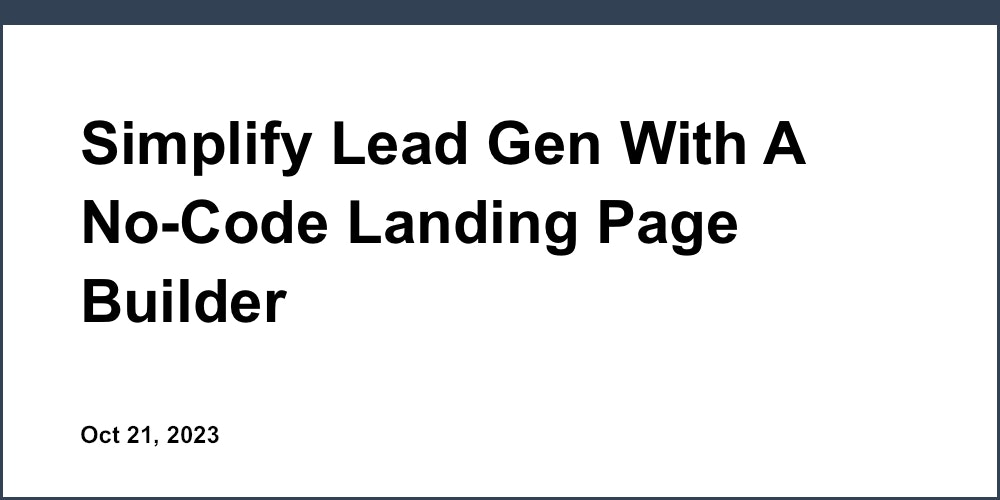Unicorn Platform has recently added Open AI to their landing page builder. With this new feature, users can add proper emojis to their landing pages with just one click. The AI prompt, "Add emojis," will add emojis based on the context of the content on the page. This feature makes it easy to enhance the visual appeal of landing pages and engage with website visitors on a more personal level.
To use this feature, simply click the magic wand button while creating a landing page and open the Unicorn AI menu. From there, select "Add emojis," and the AI will do the rest.
Check out this video demonstration to see how the "Add emojis" feature works.
With Unicorn AI, you can change a landing page using the prompt of your choice. So, if you want to add a personal touch to your landing pages, try using the "Add emojis ai" feature for a fun and engaging way to communicate with your audience.
Read more about Unicorn AI:
- Unicorn AI: How to Change a Landing Page Using AI Prompt “Ask AI”
- Unicorn AI: How to Change a Landing Page Using "Improve Writing" Prompt
- Unicorn AI: How to Change a Landing page Using AI Prompt “Change tone”
- Unicorn AI: How to Change a Form on Landing Page Using AI Prompt
- Unicorn AI: How to Change a Pricing on Landing Page Using AI Prompt
- Unicorn AI: How to Change a Landing Page Using AI Prompt "Fix Grammar”
- Unicorn AI: How to Translate a Landing Page Using AI Prompt "Translate"
- Unicorn AI: How to Enhance a Landing Page Using AI Prompt - "Make Longer or Make Shorter"
- Unicorn AI: How to Add Creativity to Your Landing Page Using AI Prompt "Randomize"