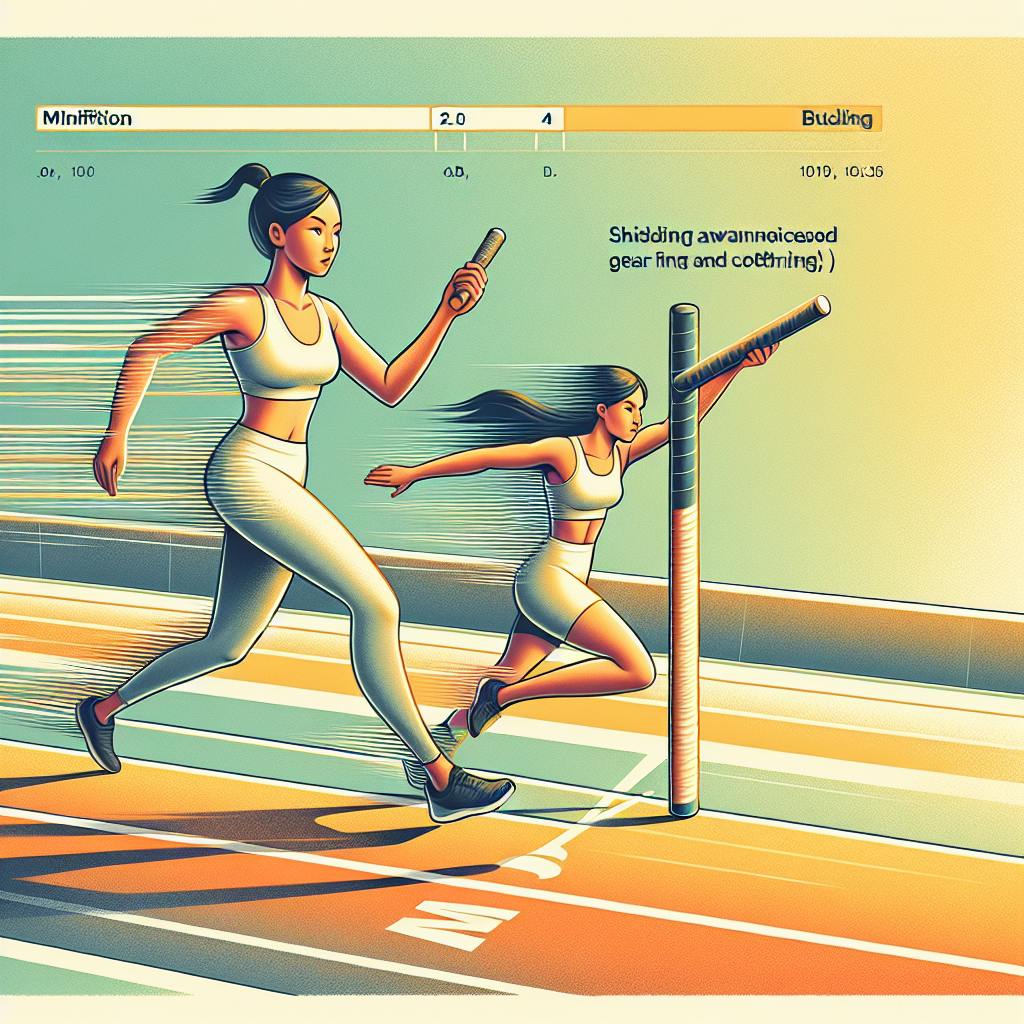We recently introduced Open AI to its landing page builder. This new feature allows users to push a magic wand button and open up the Unicorn Platform AI menu. You can then choose from standard prompts or choose "Ask AI" to open a chat where they can write their own prompts.
The AI then helps them make changes to landing page such as changing the text, adding or deleting buttons, changing the color, adding blocks, and much more.
To see how this feature works, check out this video demonstration.
With Unicorn AI, changing a landing page has never been easier. By using prompts, you can quickly and easily make changes to your landing page without the hassle of manually tweaking the design. So why not give it a try and see how it can help streamline your landing page creation process?
Read more about Unicorn AI:
- Unicorn AI: How to Change a Landing Page Using "Improve Writing" Prompt
- Unicorn AI: How to Change a Landing page Using AI Prompt “Change tone”
- Unicorn AI: How to Change a Form on Landing Page Using AI Prompt
- Unicorn AI: How to Change a Pricing on Landing Page Using AI Prompt
- Unicorn AI: How to Change a Landing Page Using AI Prompt "Fix Grammar”
- Unicorn AI: How to Translate a Landing Page Using AI Prompt "Translate"
- Unicorn AI: How to Enhance a Landing Page Using AI Prompt - "Make Longer or Make Shorter"
- Unicorn AI: How to enhance a Landing page Using AI Prompt “Add emojis”
- Unicorn AI: How to Add Creativity to Your Landing Page Using AI Prompt "Randomize"